Applies to Version 1.10 or higher
Introduction
The IBSS Platform provides the ability to send notifications in a variety of formats to suit a user. These include in app notifications, email notifications and mobile push notifications. The notifications that a user received can be controlled in the user preferences of either IBSS Roamer or IBSS Hub.
Notification Preferences
Notification preferences are grouped into 4 categories:
- Bookings Notifications
- Visitor Notifications
- Task Notifications
- Building Announcements
A user can edit choose to enable or disable any of these as desired. NOTE: Toggling a section off will stop ALL notifications of that type.
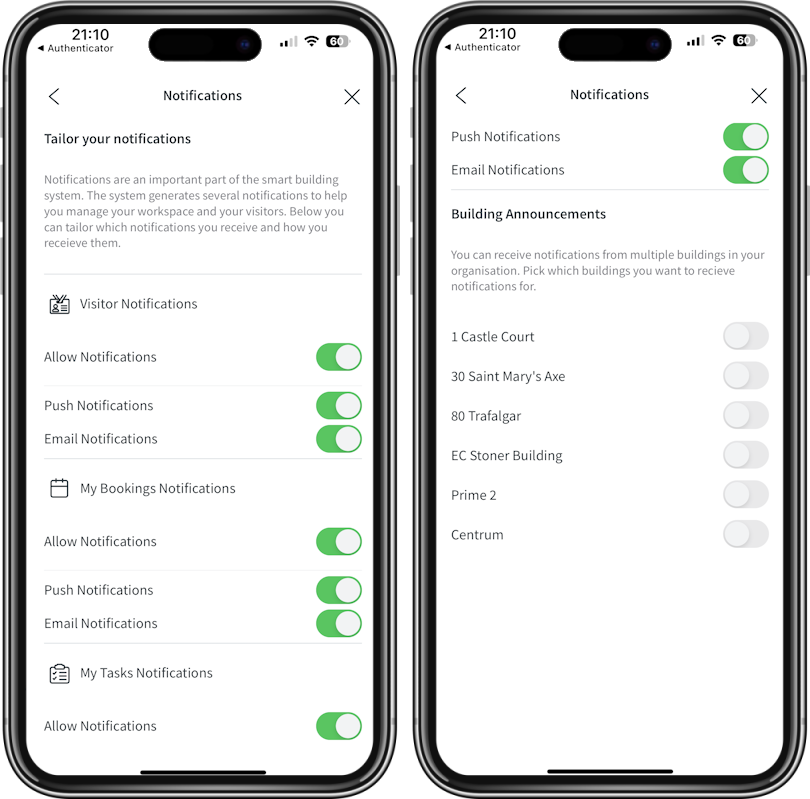
Notification Types
The notifications in the IBSS Platform are further grouped into 2 categories: System generated and deployment-configurable.
System Generated
System generated notifications are those notifications that are built into the system and are automatically generated. These are not customisable or editable in any way.
Deployment Configurable
Deployment configurable notifications are those notifications that are triggered on a change of state of a record (Booking, Task, Visit), and the formatting and content of the trigger and content can be customised per deployment. This is usually done in consultation with ICONICS.
The following are the list of notifications available in the IBSS Platform out of the box and lists those notifications that are configurable and those which are not.
Record Type |
Notification |
Configurable |
|---|---|---|
Bookings |
New Booking created - Tells the user about their booking. |
Yes |
| Bookings | Booking Amended - Tells the user their booking has changed. | Yes |
| Bookings | Booking Cancelled - Tells the user their booking has been cancelled. | Yes |
| Bookings | Booking Approved - Tells the user their booking is approved. | Yes |
| Bookings | Booking Checked In - Tells the user their booking has successfully checked in. | No |
| Bookings | Booking Automatically Checked In - Tells the user their booking has successfully checked in. | No |
| Bookings | Booking about to be cancelled - Tells the user their booking is about to be cancelled if they do not check in. | No |
| Bookings | Booking Auto Cancelled - Tells the user their booking has been cancelled due to not checking in. | No |
| Bookings | Booking about end - Tells the user their booking is nearly at and end and if they wish to remain they can extend the booking. | No |
| Bookings | Booking Ended - Tells the user their booking slot has now ended. | No |
| Visits | Visitor Approved (Host) - Tells the user their visit request has been approved. | No |
| Visits | Visitor Approved (Guest) - Sent to the visitor when a visit is approved, contains the Visit ID and QR Code to sign in. | Yes |
| Visits | Visitor Cancelled (Host) - Tells the user their visit request has been cancelled. | Yes |
| Visits | Visitor Cancelled (Guest) - Tells the visitor their visit request has been cancelled - only sent if the visitor has previously received a Visit ID. | Yes |
| Visits | Visitor Denied (Host) - Tells the user their visit request has been denied. | No |
| Visits | Visitor Arrived - Tells the user their visitor has checked into the building via their Visit ID. | No |
| Visits | Visit Check In Failure - Tells the resolver that a visitor check in has failed and the visitor may need assistance. | No |
| Tasks | New Task Created - Tells the resolver that a new task has been raised. | No |
| Tasks | Task Assigned to User - Tells the resolver that a new task has been assigned to them. | No |
| Tasks | Task Resolved - Tells the creator of the task that the task has been resolved. | No |
