Your node ID is a number that you'll see in the browser address line on any page after the page name.
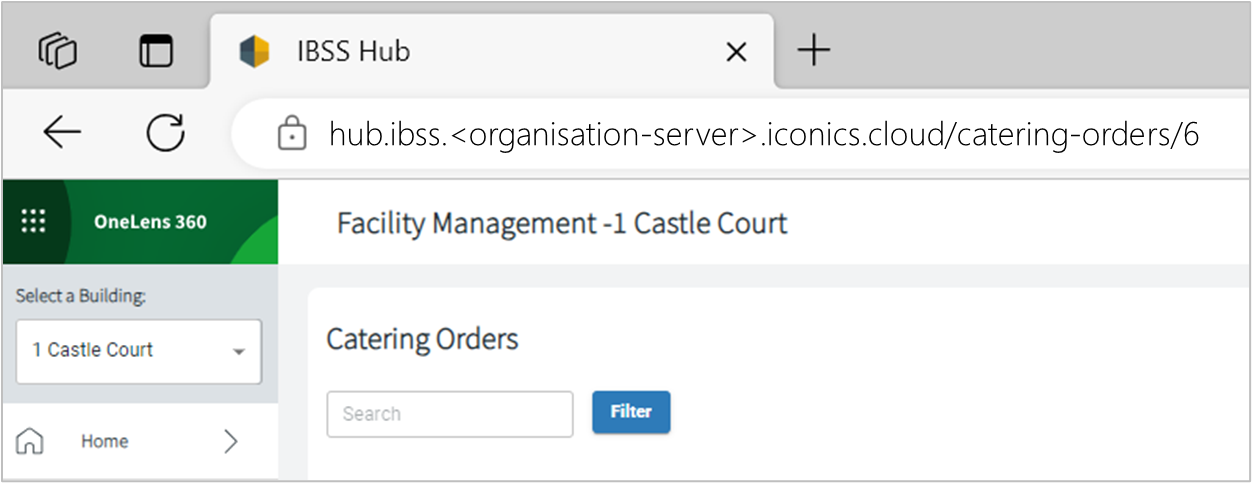
In this example, the node ID is 6.
When you select another building, the node ID is reflected correspondingly; it's 173 in the next example.
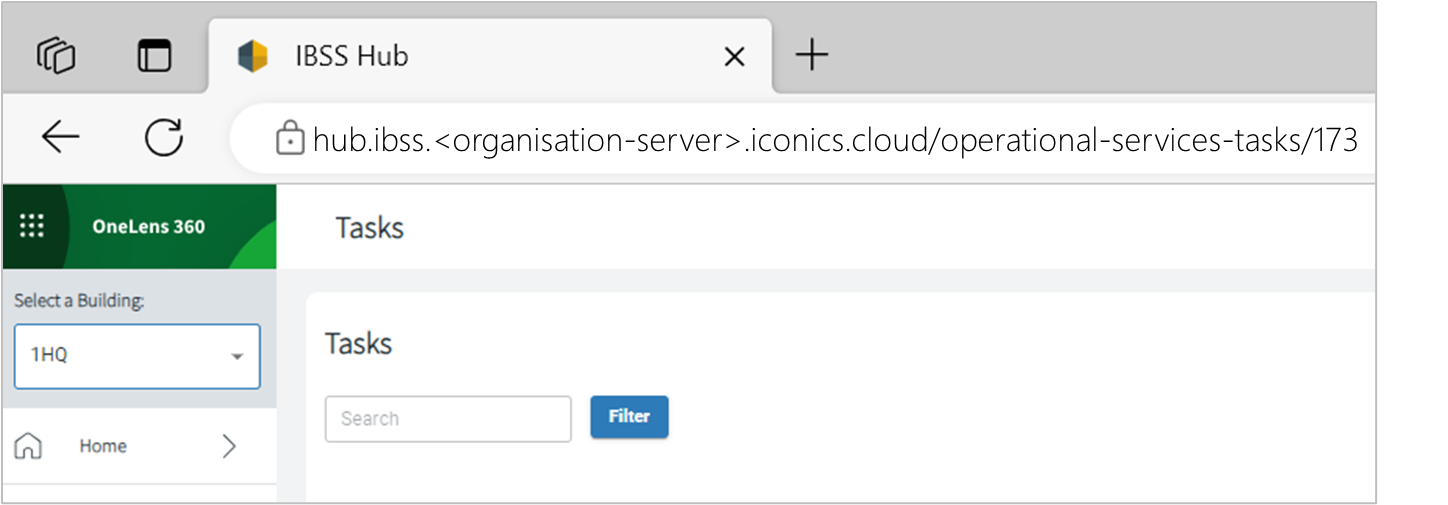
Note: You may see a second number after another slash character. That has nothing to do with your node ID. Only the first number in the address line is the node ID of your building.
