The map view in the IBSS apps helps booking the space precisely, finding your way around the office, and understanding the real-time state of the spaces within your building and around the space that you have booked.
To improve accessibility and readability of the view, the map has the cleaner look and better contrast comparing to its previous look:
| New map v2 | Map v1 |
|---|---|
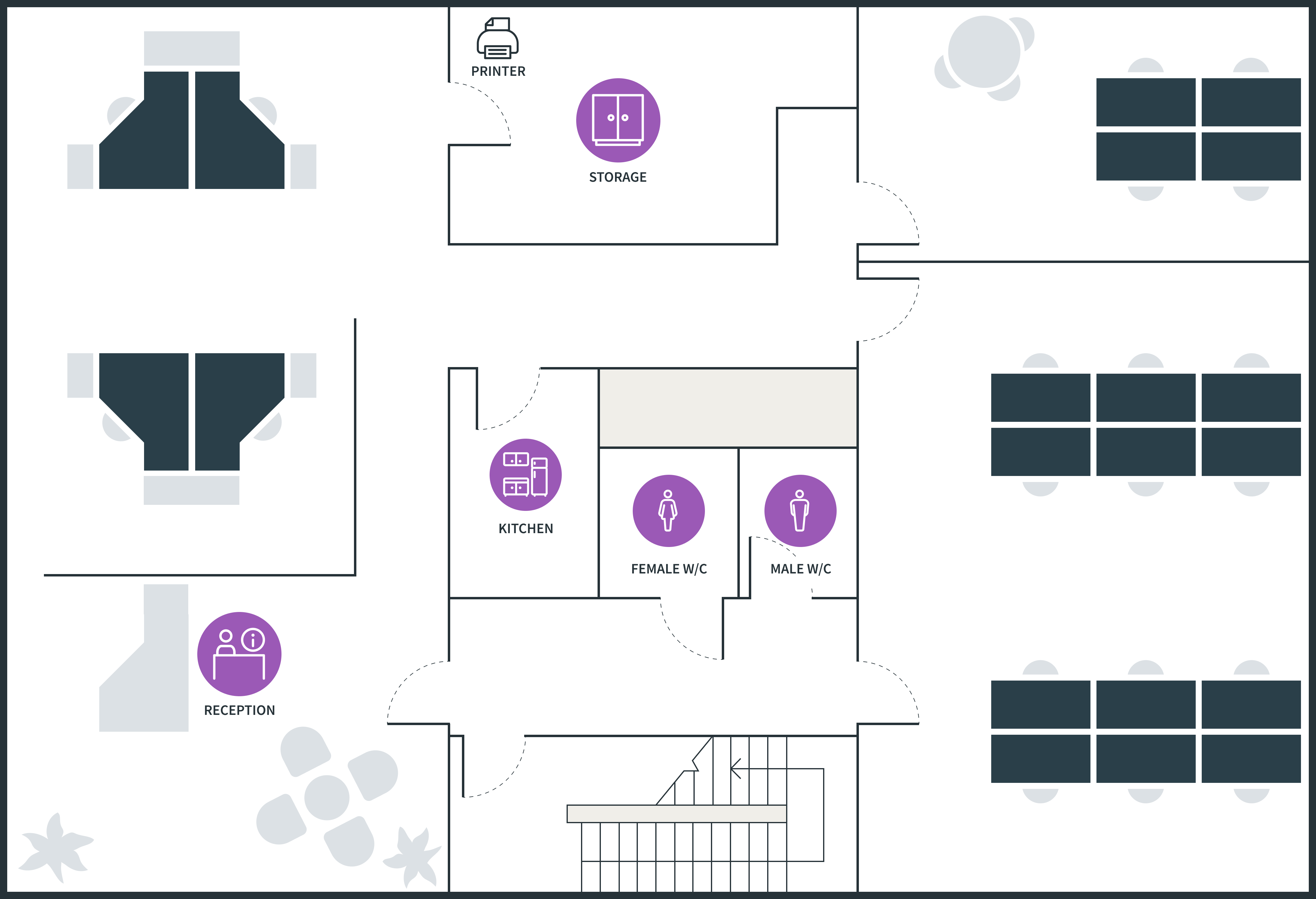 |
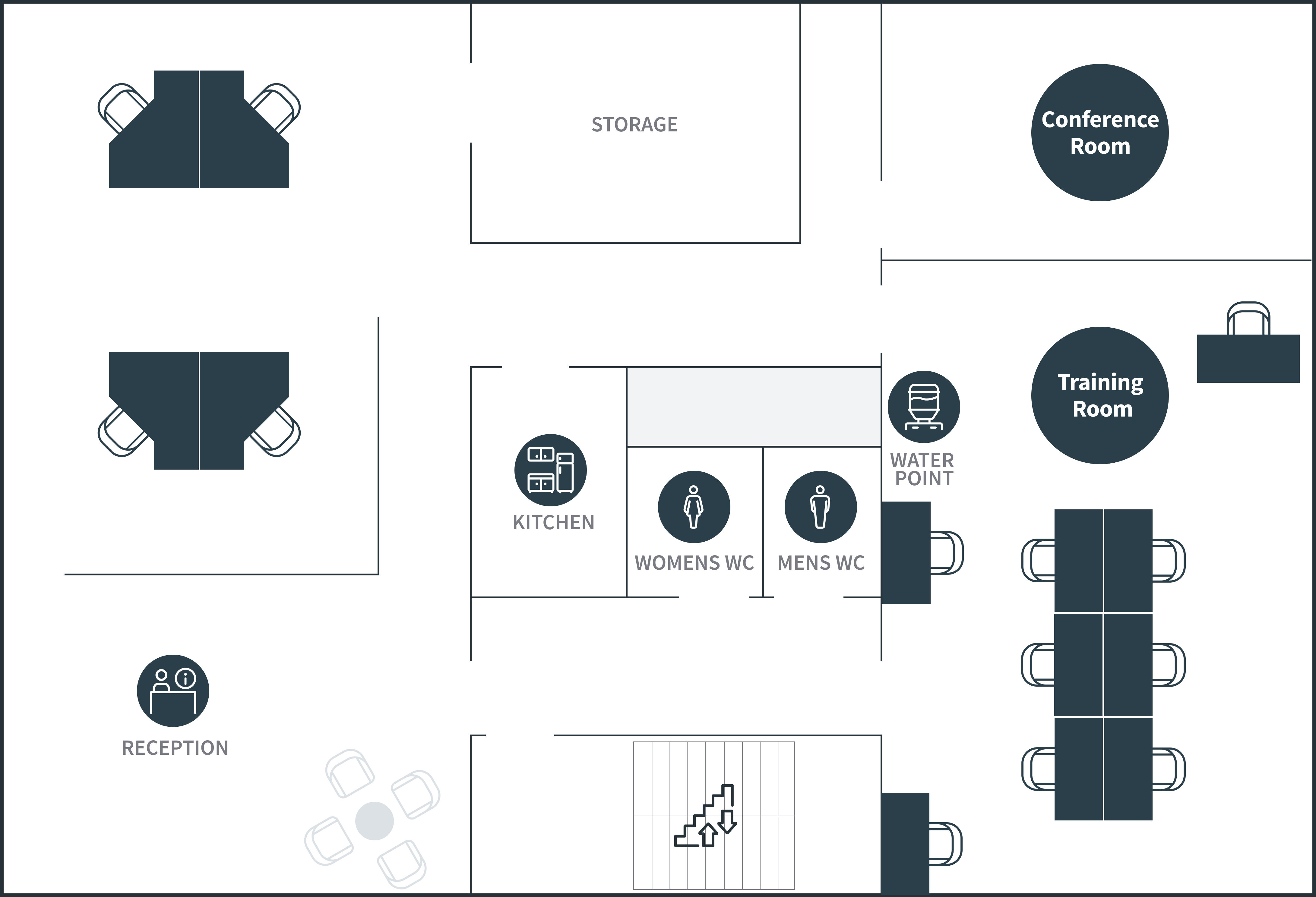 |
Colour definitions for maps in Roamer and Flex
| Dark blue |
Not available for new booking Booked by someone else |
|---|---|
| Light grey | Out of service |
| Green | Available if you view the map with search results |
| Amber |
Could be free Not currently occupied, but either a booking is about to start, or someone has just left this space |
| Purple | Non-bookable spaces that you can view or help you with wayfinding |
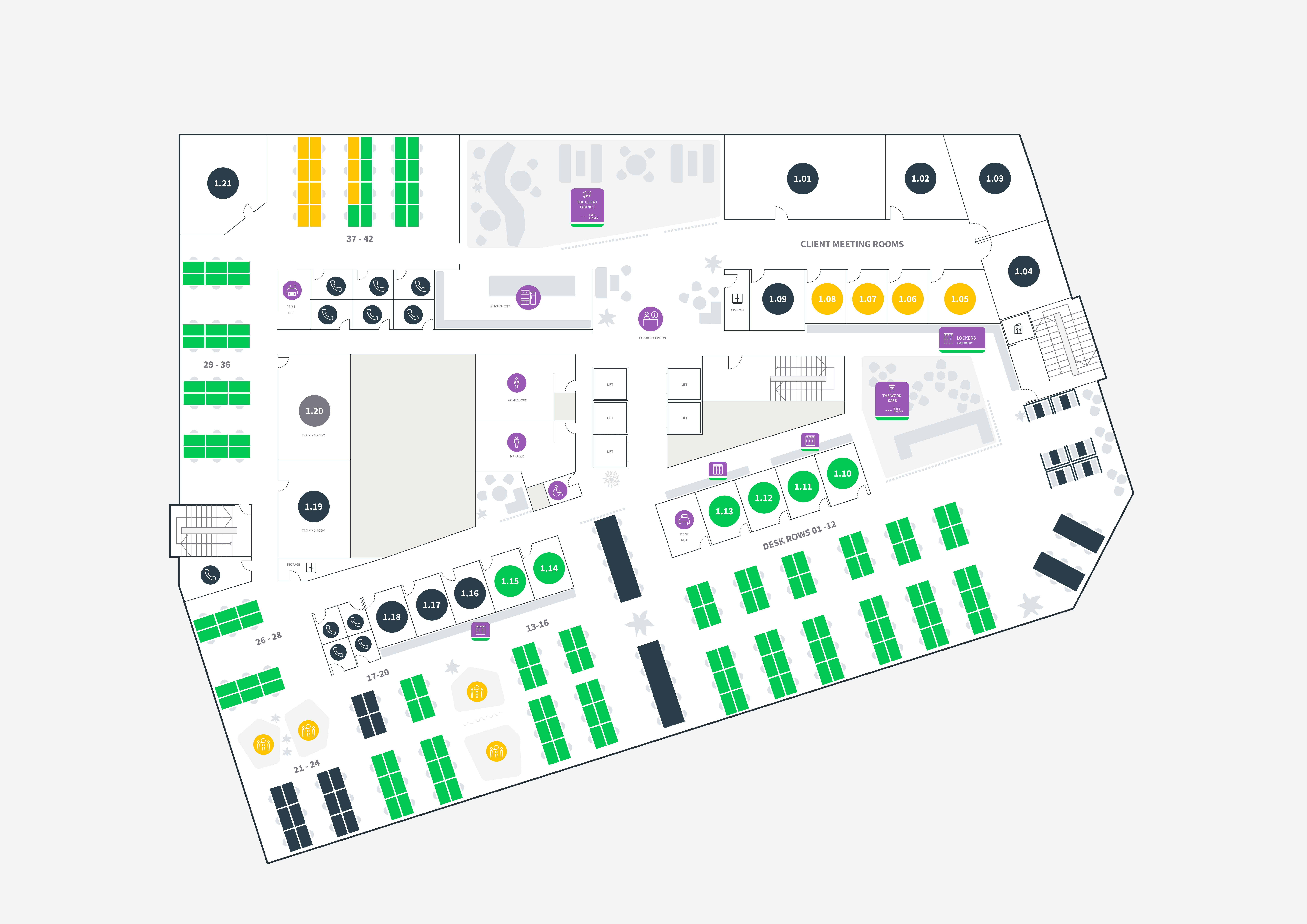
Colour definitions for maps in Inspire
| Light grey | Out of service |
|---|---|
| Green | Available |
| Amber |
Could be free Not currently occupied, but either a booking is about to start, or someone has just left this space |
| Red | Occupied |
| Purple | Non-bookable spaces that you can view or help you with wayfinding |
| Navy blue | In wayfinding mode to highlight bookable spaces |
Occupancy mode

Wayfinding mode

