Applies to iOS version 1.20.829 or later, Android version 1.20.731 or later, this article will guide you on how to select an identity provider.
When first logging in to the Roamer application, the user will be prompted to select their identity provider from a list of configured providers:
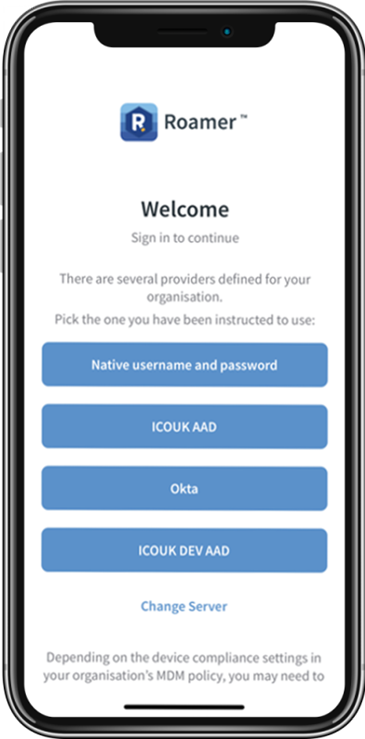
Please select the identity provider you have been instructed to use.
Once selected, the application will automatically navigate to the appropriate login portal, where the user will enter their credentials.
Once filled in, the app will authenticate with the identity provider, and the user will be logged in to the application
