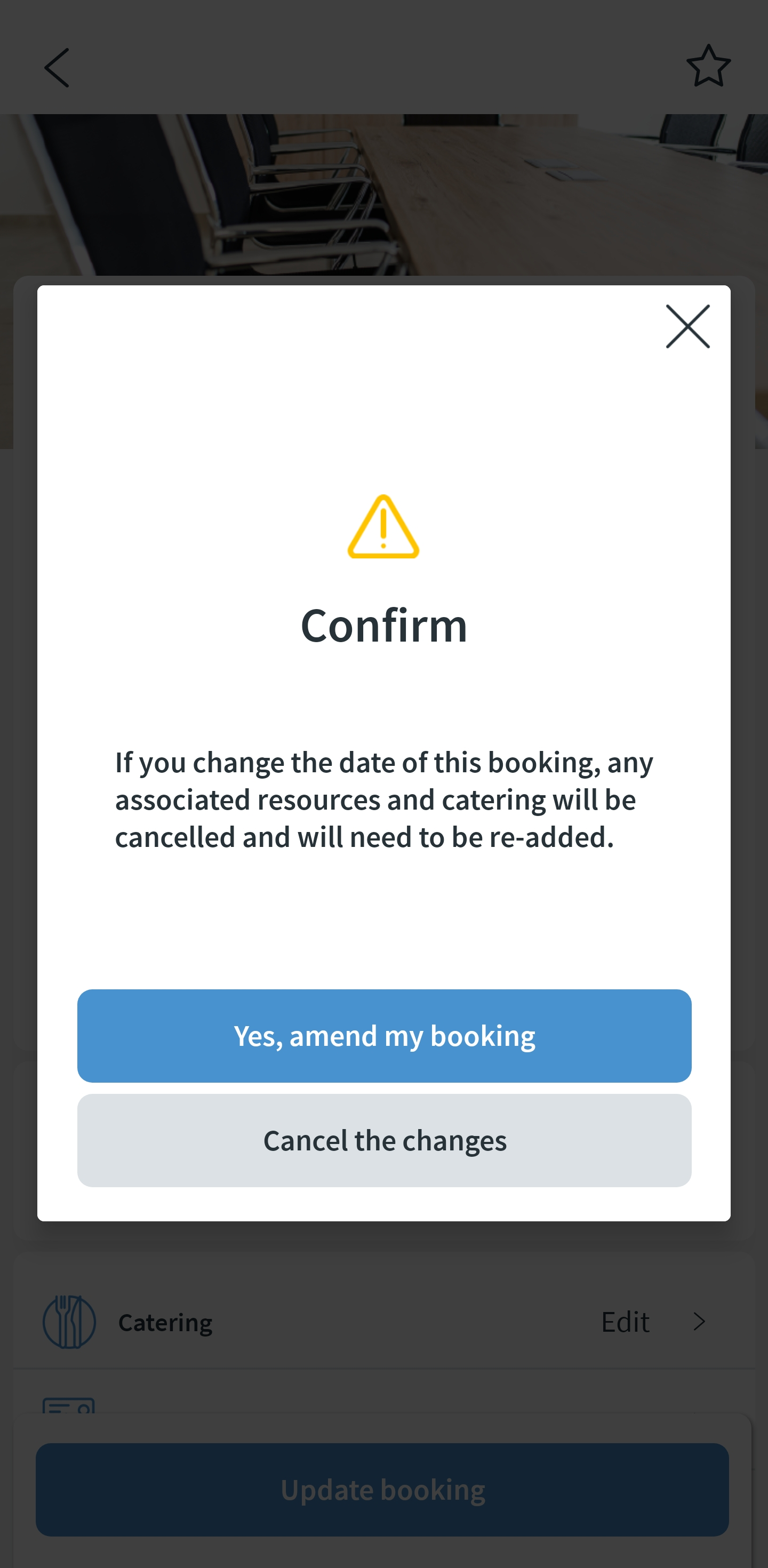Applies to iOS version 1.14.x or later, Android version 1.14.x or later
Depending on your organisation settings, additional options may be available to you when booking certain types of spaces, including catering or resources. If you have these enabled for your spaces, you will see the additional options visible in the booking summary page.
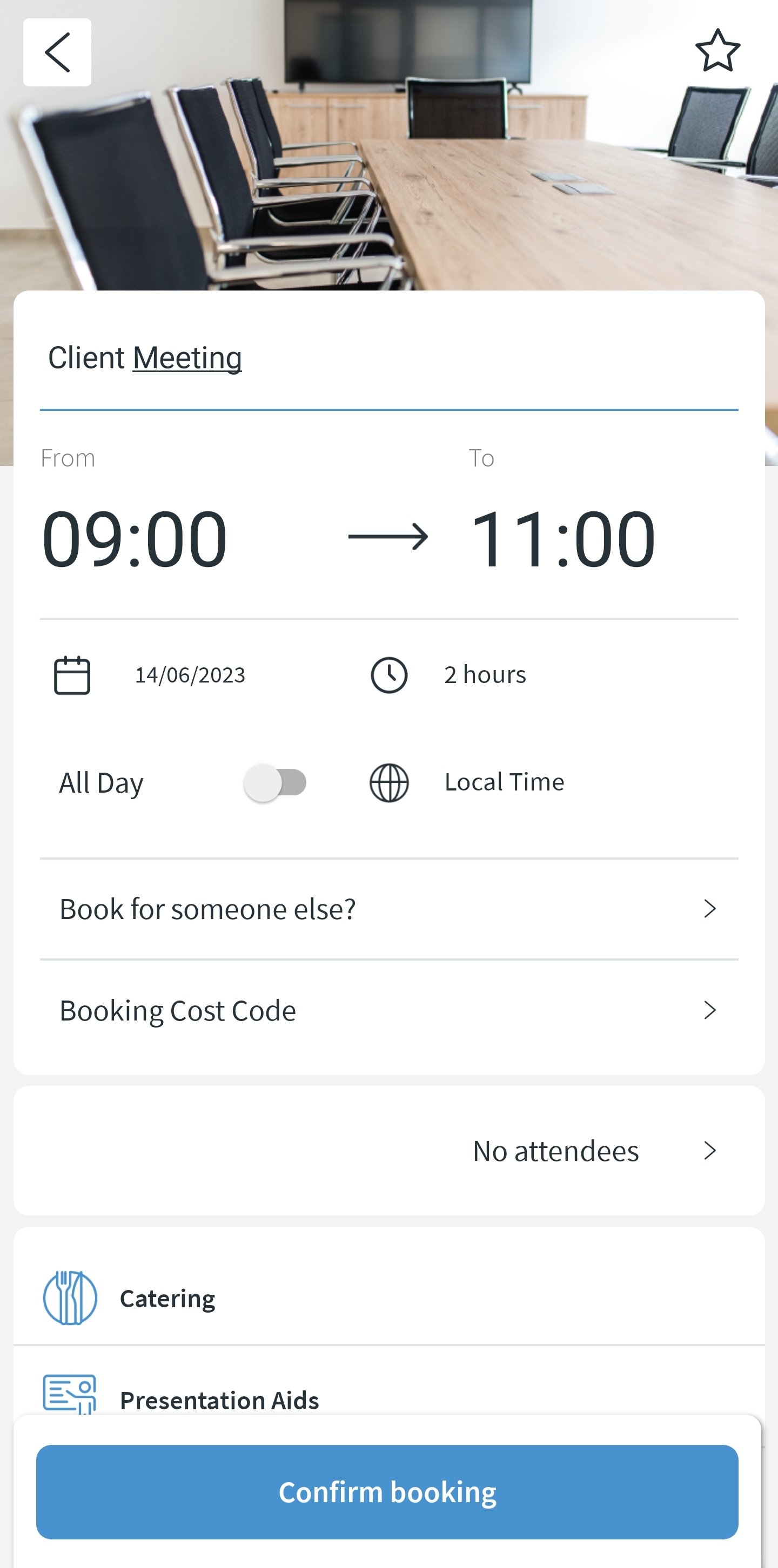
Note: You can add these resources only once a space booking is confirmed.
When you have confirmed your booking, you will see a pop-up window with the list of additional resources, including catering, that you can add now or later. Click the Add now button or select I'll do this later. You can always go back to the booking summary page to edit these items.
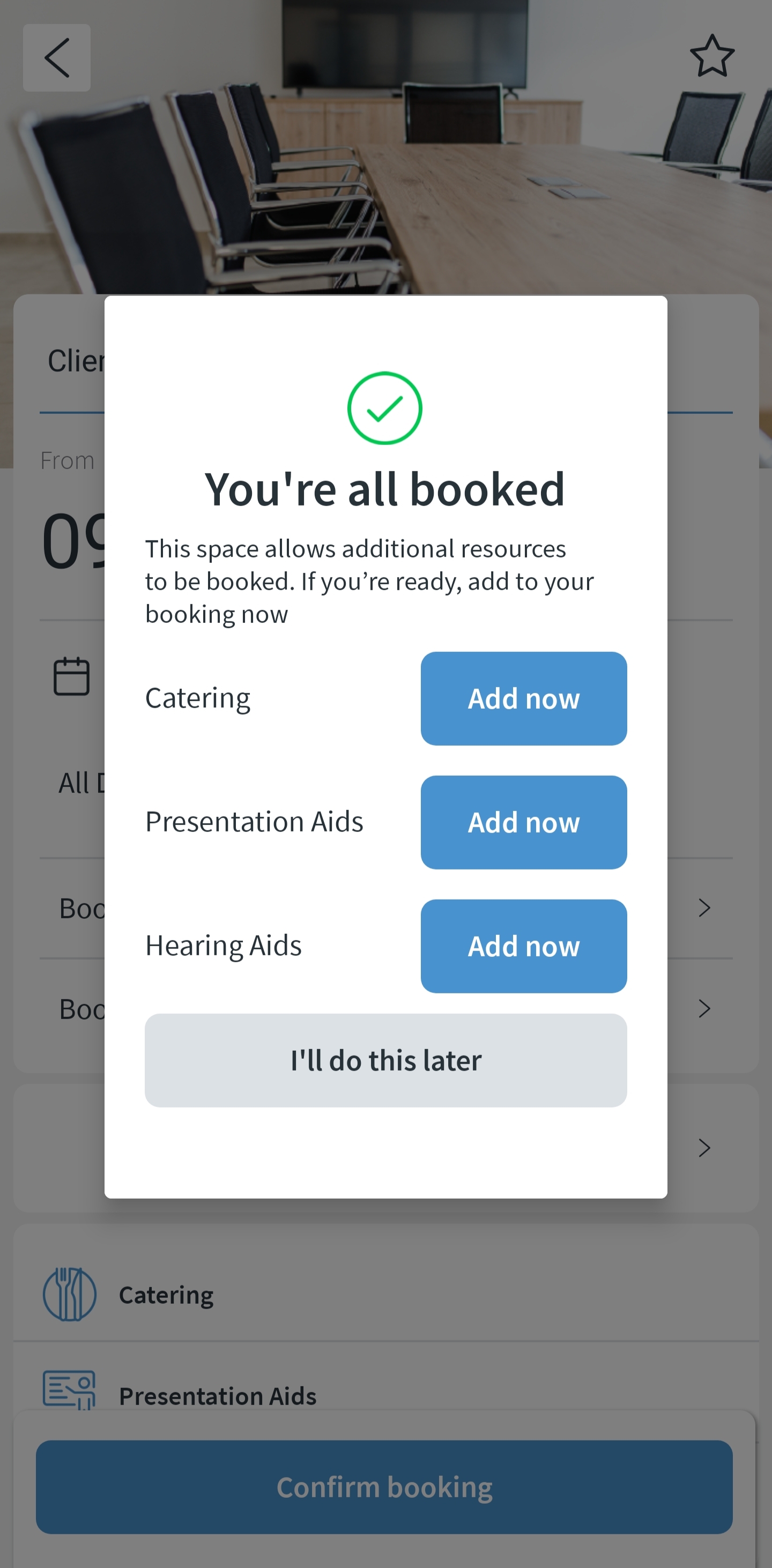
Note: For catering, there is the cut-off time before which you can change your catering order. This is configured by your organisation. Typical cut-off times are 1-2 days before a booking.
The catering menu is presented as a collection of sections, and you can add or amend the order as many times as you like up to the cut-off time.
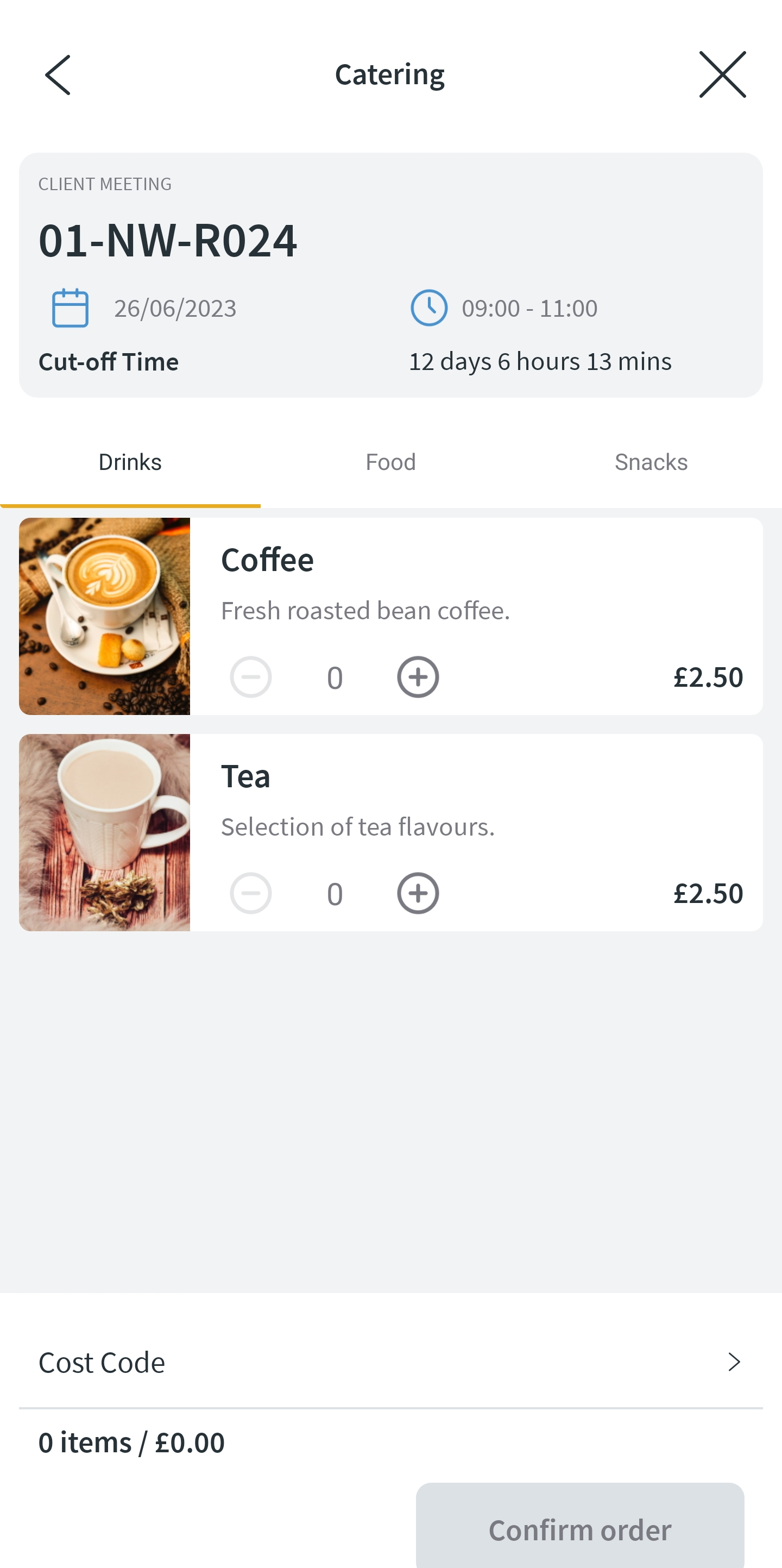
Cost Code Assignment and Apportioning
If your organisation has enabled it, you can also add a cost code to the catering order. For this, select the Cost Code option at the bottom of the list:
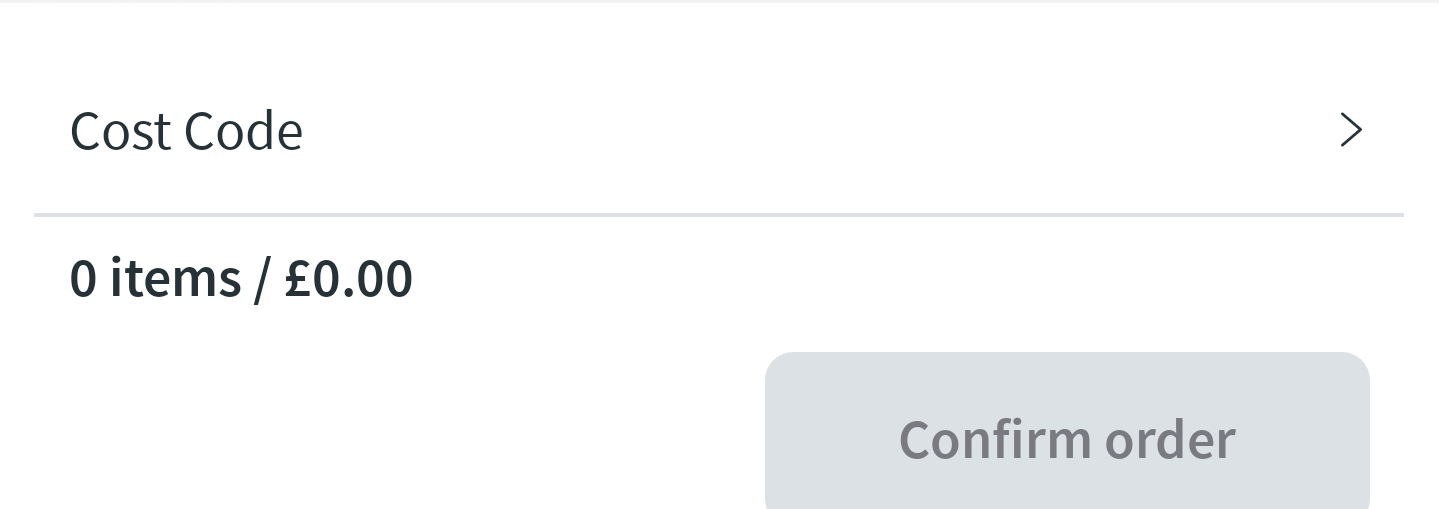
For cost codes, you have two options how to add them:
- Search and select one or more cost codes to apply to the catering order:
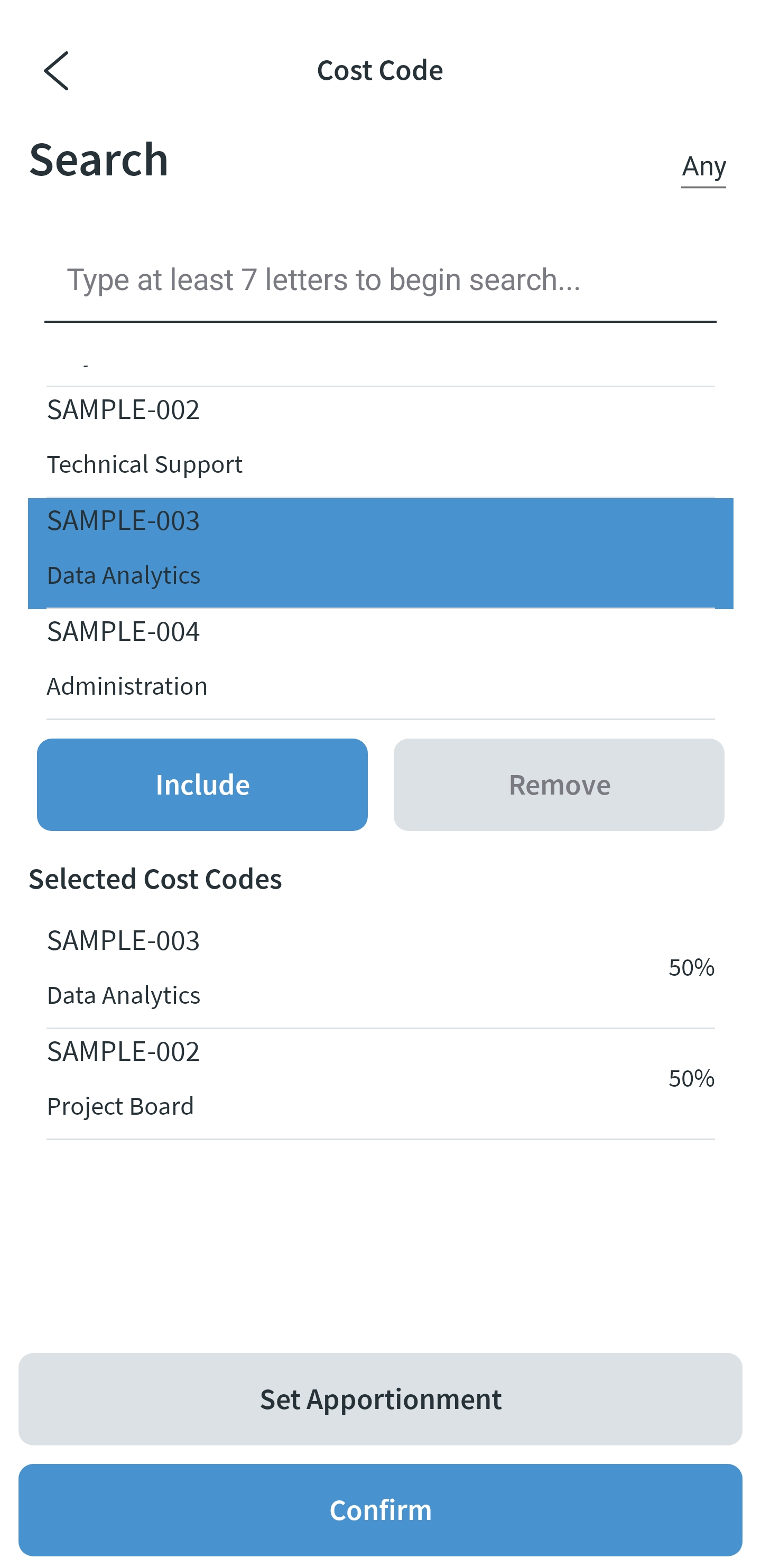
- Or enter one or more cost codes manually:
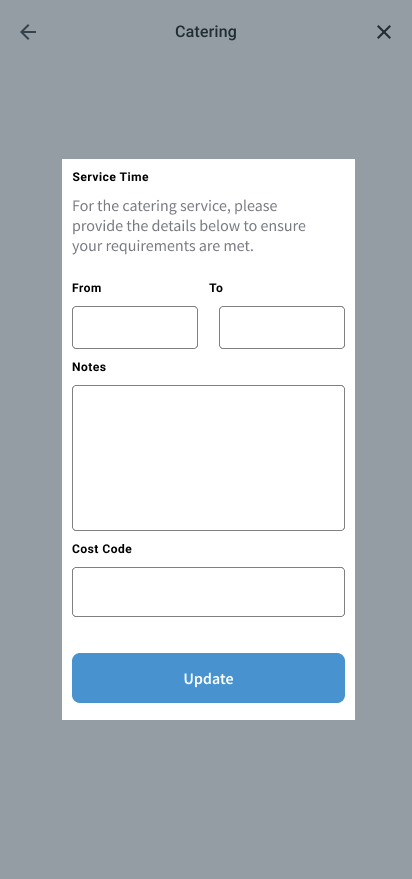
You can also edit the apportionment of the cost codes to divide the costs differently across multiple cost centers:
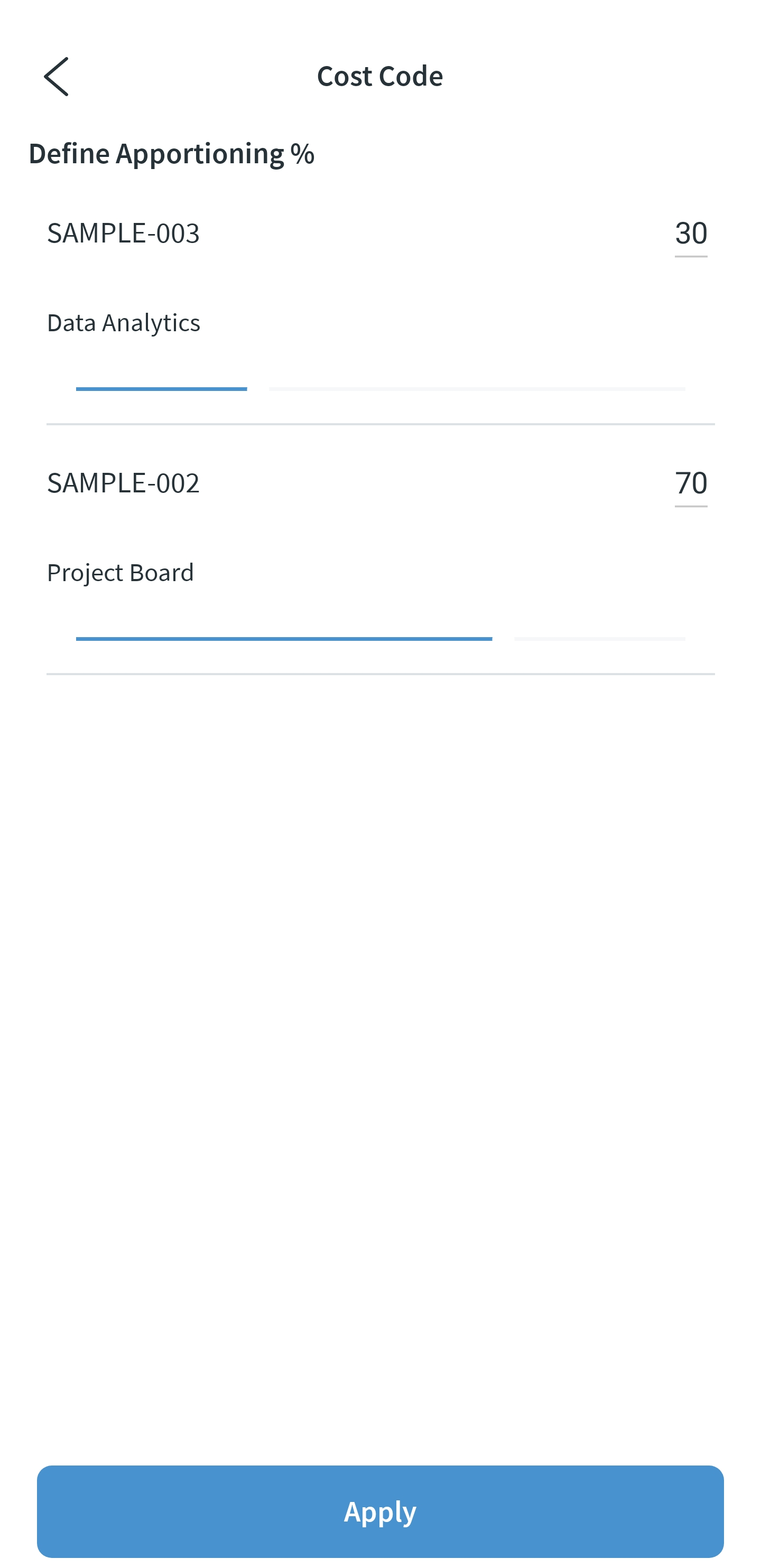
Once the cut-off time period has elapsed, the catering menu will no longer be editable.
Note: If you choose to amend a booking that contains a catering request, the catering request will be cancelled, and you will need to add it again.