To start, find your Visit Code in the invitation to the meeting that you showed up to. Then, do the following:
- Select the Enter Visit Code tile on the home screen of the Guest app.
- In the window that opens, enter your visit code.
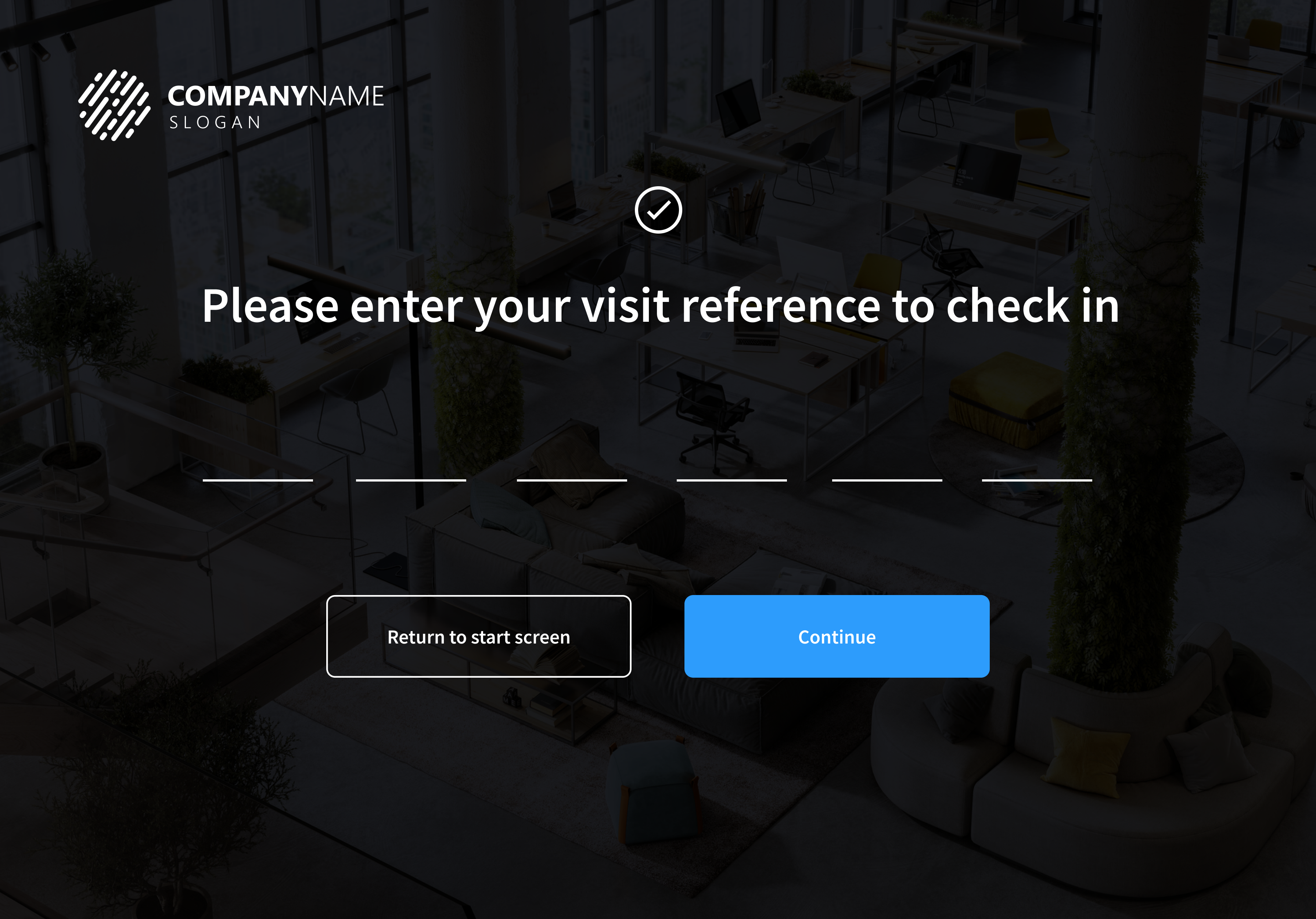
- Confirm by clicking Continue or go back to start screen and use a different option.
- If you continue with checking in with your visitor code, here's what steps will follow:
- Confirm your identity on the screen that appears now.

- If your visit is associated with a certain visitor type, you'll be prompted to answer a set of questions or to agree with a policy. Should the question be mandatory, you won't be able to proceed and confirm your arrival. The questions can be offering to select true or false option, to provide free-form text answer, select one option in the multiple choice question, or to select a checkbox to agree with a policy or requirement.
- Confirm your identity on the screen that appears now.
Once you answer at least all required questions and confirm your arrival, your host is notified about it and will meet you shortly in the lobby.

