For organisations that use IBSS version 2025.02 or later, raising a service request is available only in Roamer X.
For each space and equipment information page, where configured for the organisation, there will be a Make a service request button available on the Space/Equipment Information Card. This will allow the user to report problems related to this space. Note that the items available within the app are defined by your system administrator. 3 steps are provided to the user.
Step 1 is to select a category for the request as shown below.
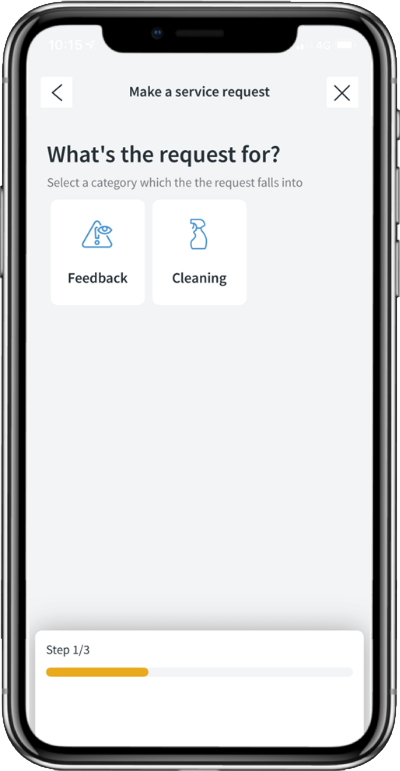
Step 2 is to select a task from your specified category.
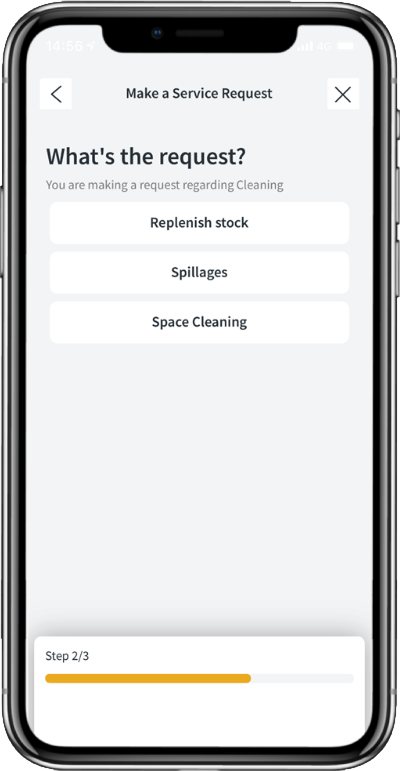
If you select Other, you will be presented with a page that will allow you to type in your feedback as shown below.
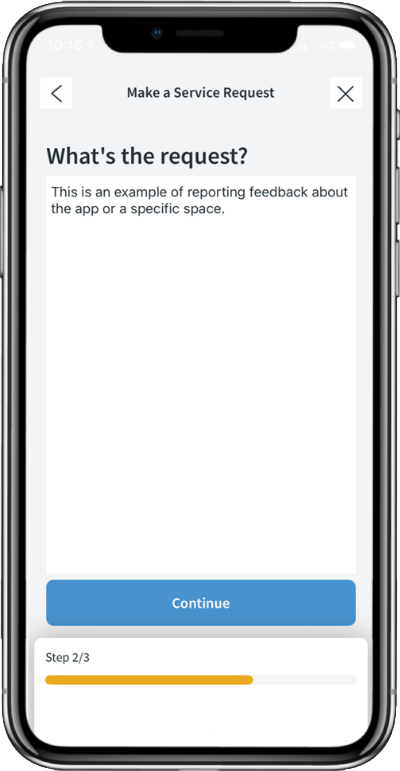
Step 3 is to view the summarised information and to submit the request.
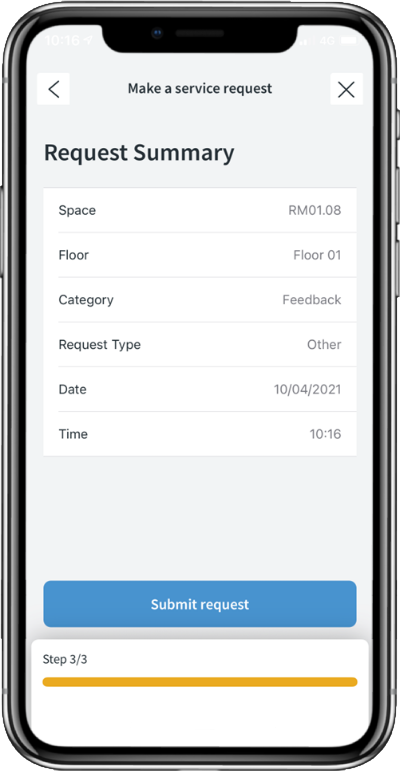
Depending on your organisation setup, you may receive an email notification from the IBSS platform when this service request has been concluded.
