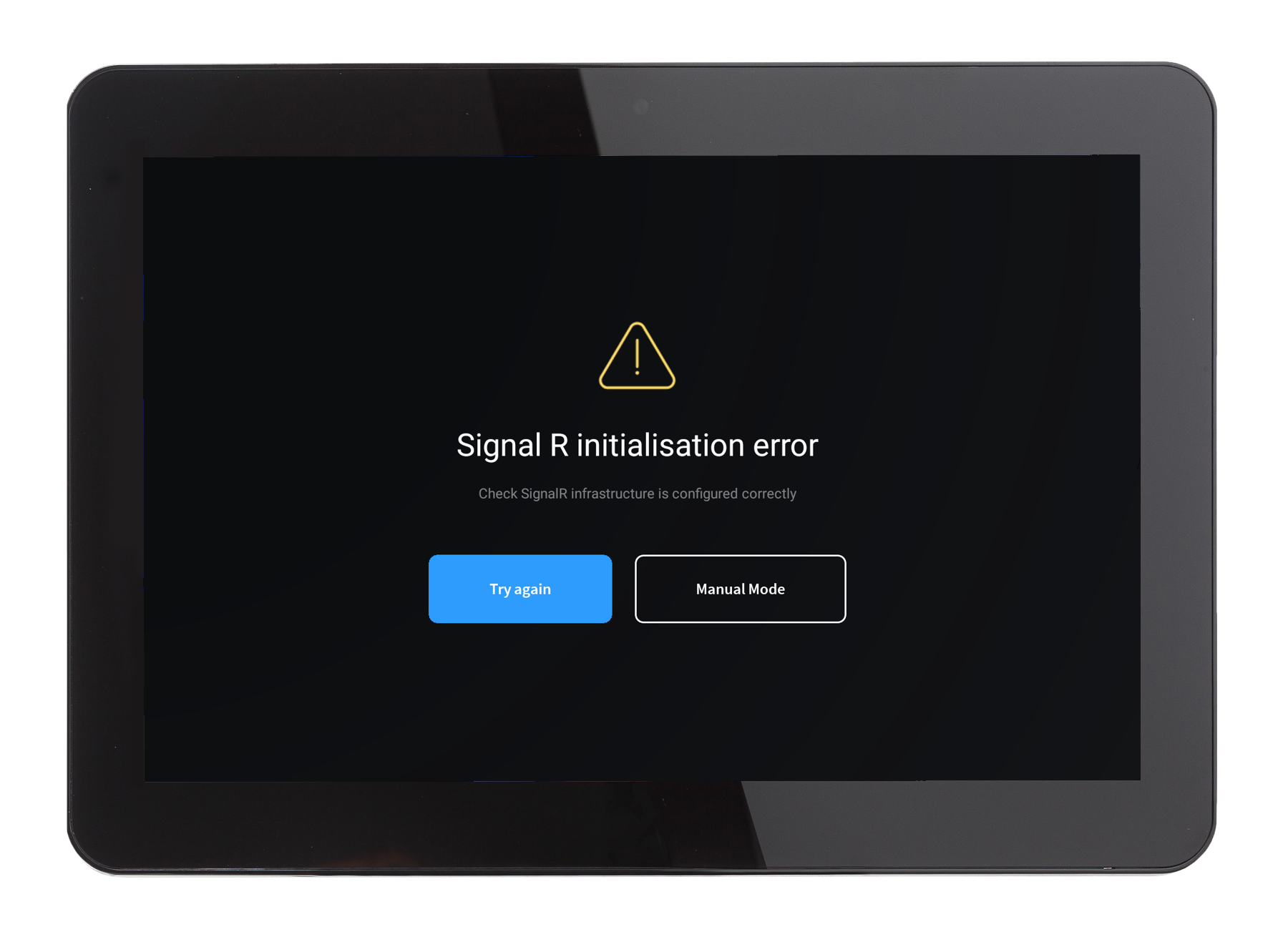Applies to Android version 1.14.2.x or later
IBSS Unity has been updated to provide more user friendly error messages during the configuration process to assist support personnel when troubleshooting.
Note: The Unity app must first be installed onto the device from the App Store or Play Store. If these are not available on the device, see how to install when no play store is available.
Device information
The very first page now shown in Unity is a device information page that shows useful information to share with your ICONICS support team.
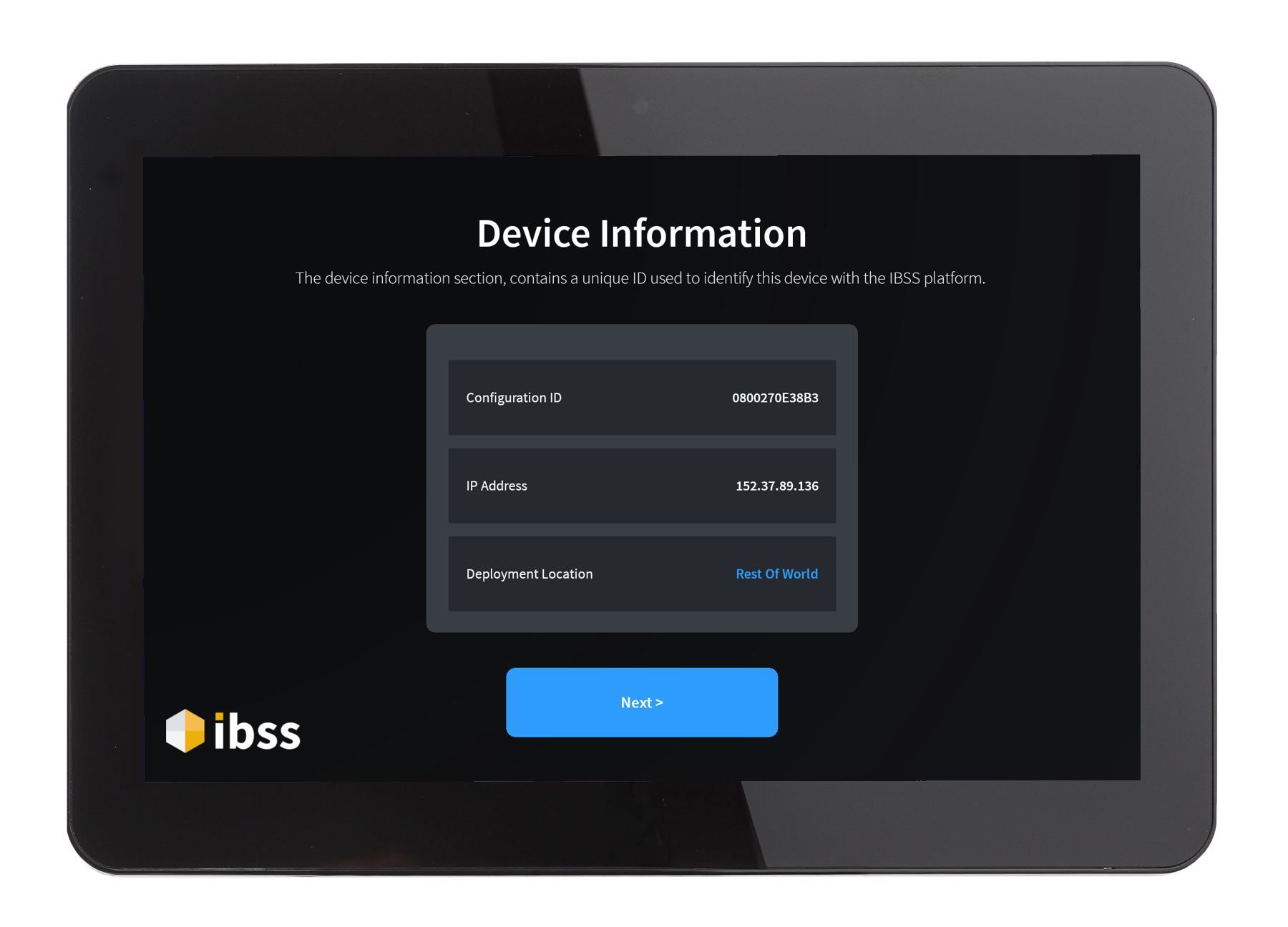
Device not provisioned
If the device has not yet been setup in the IBSS platform, you will see this error message. This could be if the device is a replacement. Contact your local ICONICS support team sharing this message to setup the device.
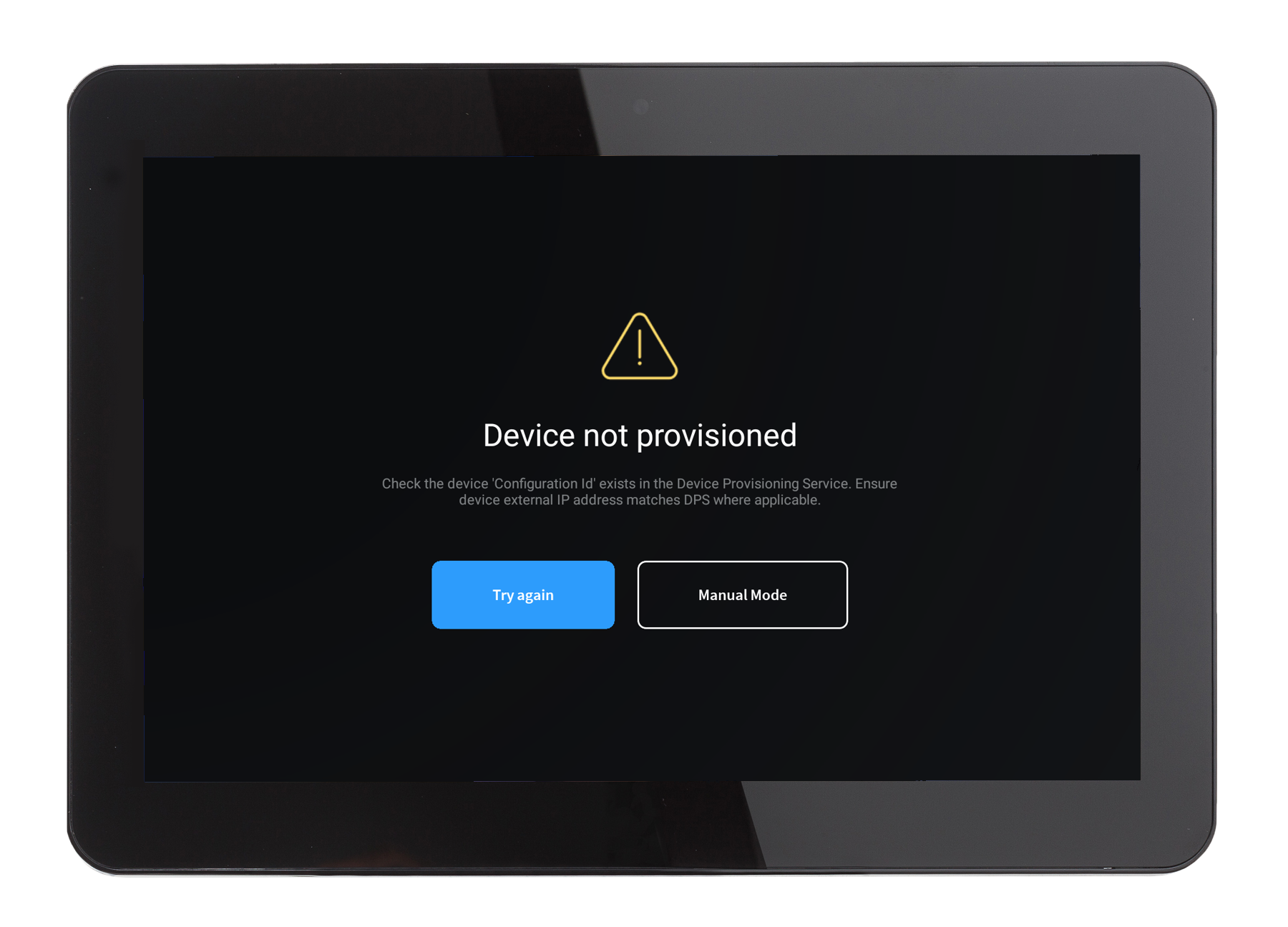
Unable to access device subscription
If the device has been setup in the IBSS platform, but not able to reach the customer specific deployment, you will see this error message. Contact your local ICONICS support team to review the customer specific deployment sharing this message.
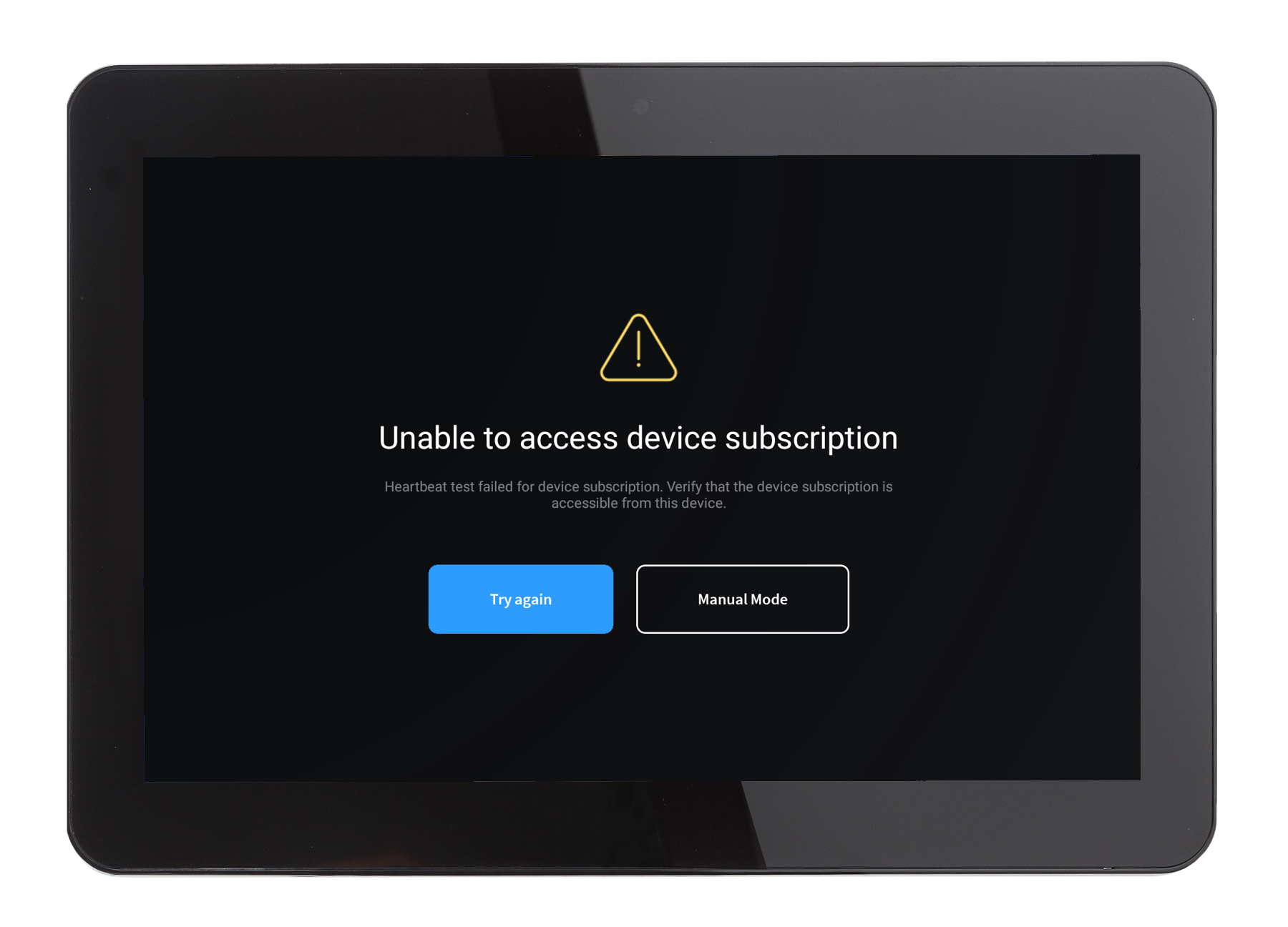
Space error
If the device has been setup in the IBSS platform and is able to reach the customer specific deployment, but the associated space has been misconfigured, you will see this error message. Contact your local ICONICS support team to review the customer specific deployment sharing this message.
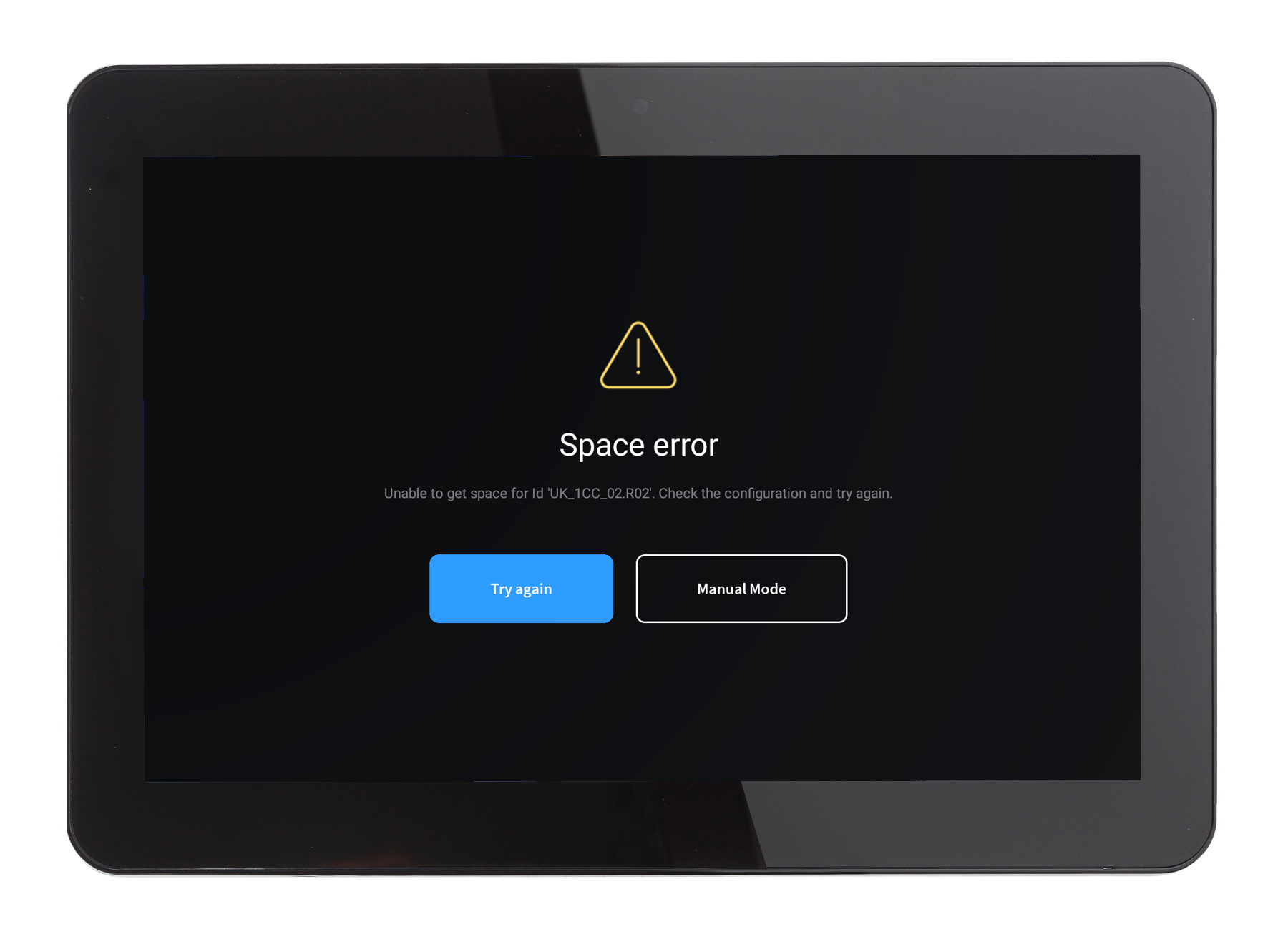
Signal R initialisation error
If the Signal R setup for the customer specific deployment is not valid, you will see this error message. Contact your local ICONICS support team to review the customer specific deployment sharing this message.