If you have an existing policy applied, and you would like to enable the spaces that use this policy to be available for people who want to do recurring bookings, you can find the necessary settings in the policy's options.
To change a policy in the Admin Portal:
- Select the Building whose policy you want to update
- Click Booking Policies from the menu
- Locate the Allow Recurring booking toggle and enable this
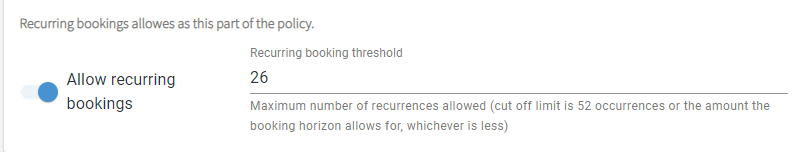
- For the Recurring booking threshold define the number of recurrences a user should be able to set as part of this policy - The maximum allowed is 52.
- Click Save to update the policy.
The policy updates will only be available to the user the next time they login to the system.
