Applies to Version 1.12 or higher
For certain deployments, 3rd party identity providers like Azure Active Directory or Okta are not used. In this case manual (native) accounts are created for users. When a native account is generated, a complex password is auto-generated and issued to the user.
If a user forgets their password in this case, they can reset their password using the following method:
- Navigate to https://hub.ibss.[[yourdeploymentname]].iconics.cloud
- At the login screen you will see a link for “Forgot Password?”
- Click the link and enter in your email address.
- A new password will be sent to you.
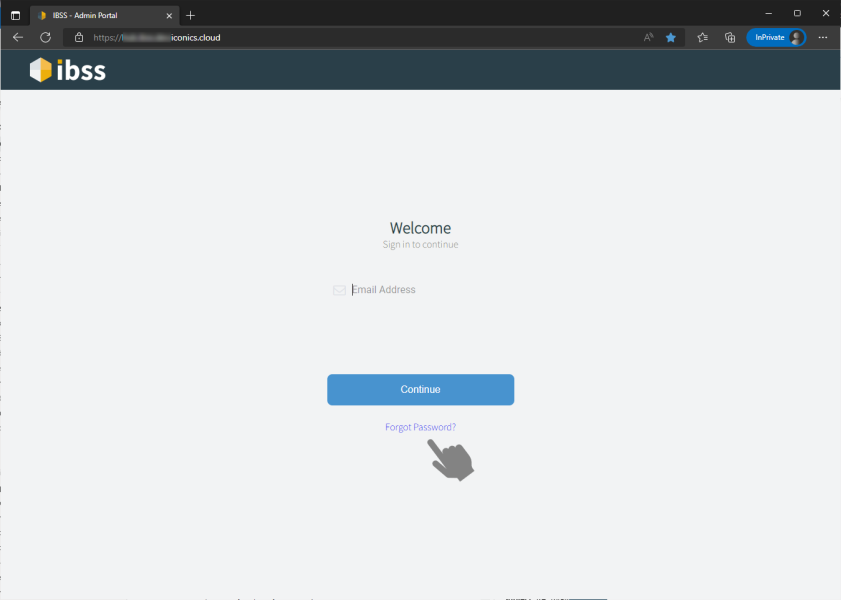
NOTE: This will only work for native accounts and does not affect 3rd party logins.
