Applies to iOS and Android Version 1.14.x or higher
Introduction
There have been a number of requests to allow IBSS Roamer users to be able to make bookings for other people, for example when booking in a day in the office. We have tried to make this process as familiar and simple as possible. Effectively this is the same behaviour as booking a space near to a colleague, only in reverse where you are booking spaces near to your own booking for other colleagues. To make a team booking, you can go to one of your existing bookings and tap on it to edit it.
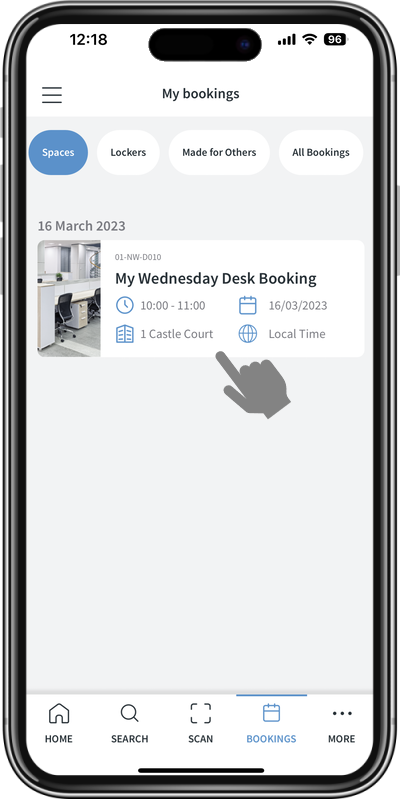
When opening the booking, you will now see the section "Duplicate for someone else" available.
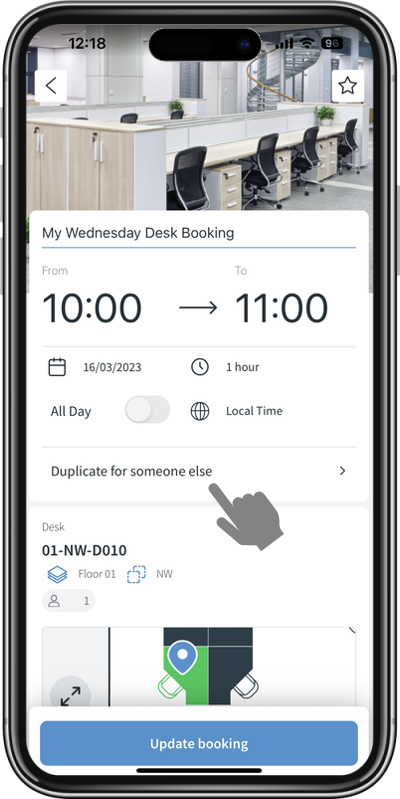
Tapping on the menu will take you to a dialog that asks you to specify who you would like to make the booking for. In this dialog browse or enter in the name of a colleague.
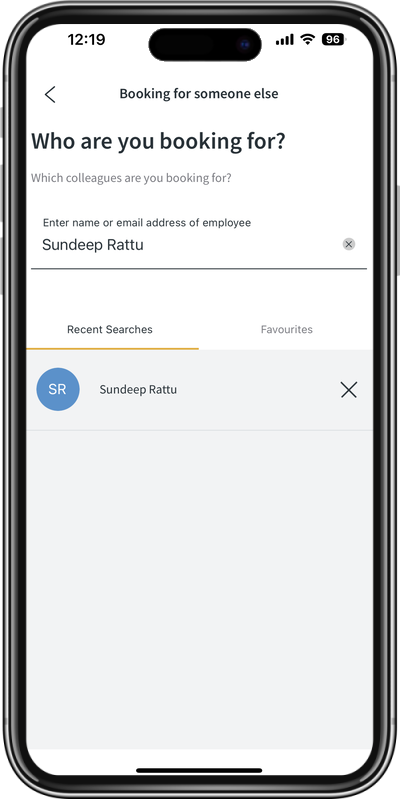
Once selected, you will be presented with a view of your own booking and a list of spaces nearby that match the same criteria.
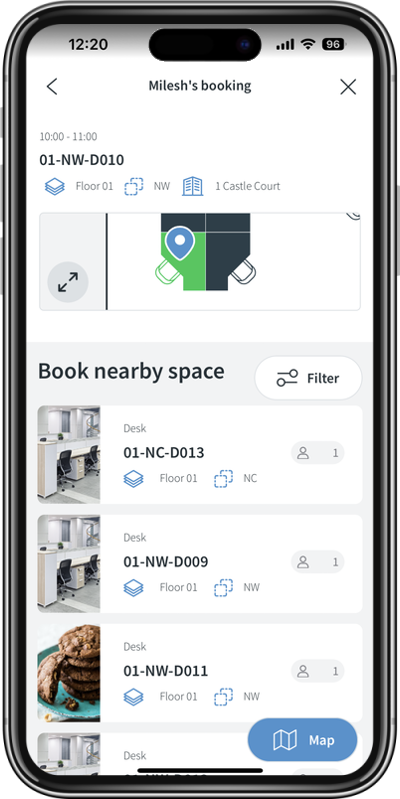
Clicking on the map button will take the user to full screen map view where they can see their own booking and can look for free spaces near to that space.

Tapping on any space will then try to book that space on behalf of the selected colleague for the same start and end time as your own booking.
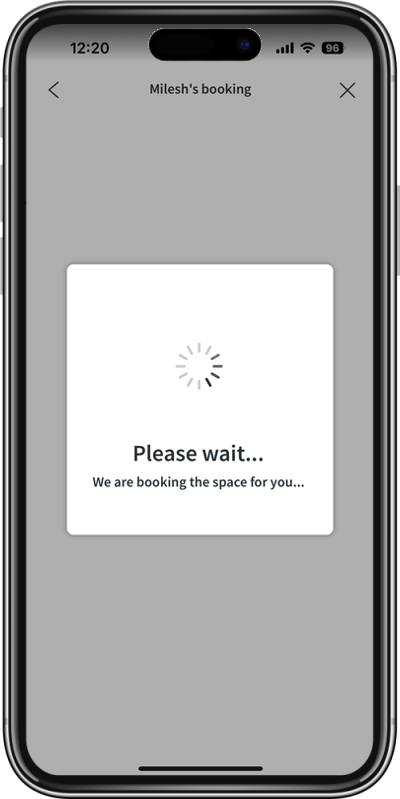
The booking will appear in your colleagues Roamer application and they are fully in control of the booking from that moment on, giving them the ability to edit or cancel the booking.
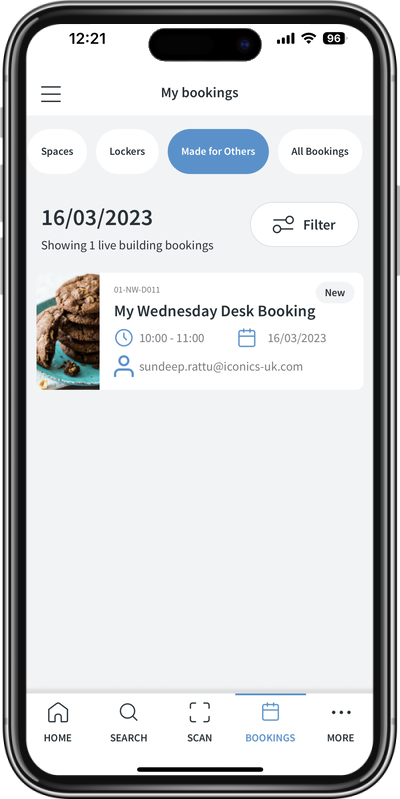
Required Permissions
As booking a space for a team member is the same as booking on their behalf, the following security permissions are required:
- API.Bookings.BookOnBehalfOf
