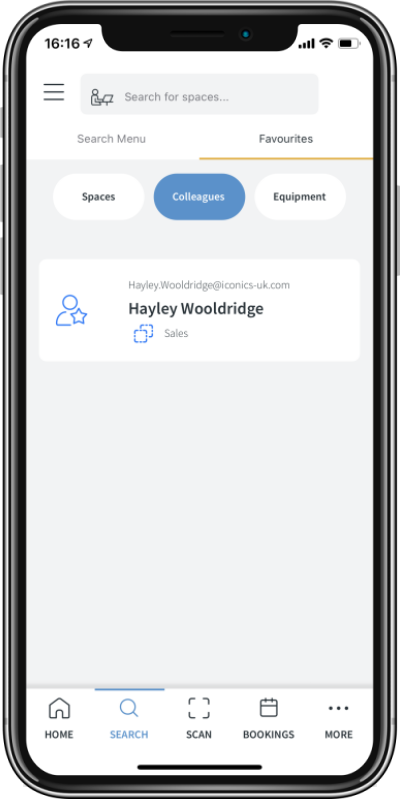Applies to iOS version 1.10.x or later, Android version 1.10.x or later
Searching for your colleagues is a great feature that is included in Roamer. Users have the ability to search for where their colleagues are currently checked-in, or they can look for any space bookings for a colleague and the app will recommend spaces near to them.
NOTE: as we take privacy very seriously, for colleague searching to work, the colleague you are searching for must have enabled location sharing in their preferences.
To look for a colleague, switch to the search menu and tap the colleague button.
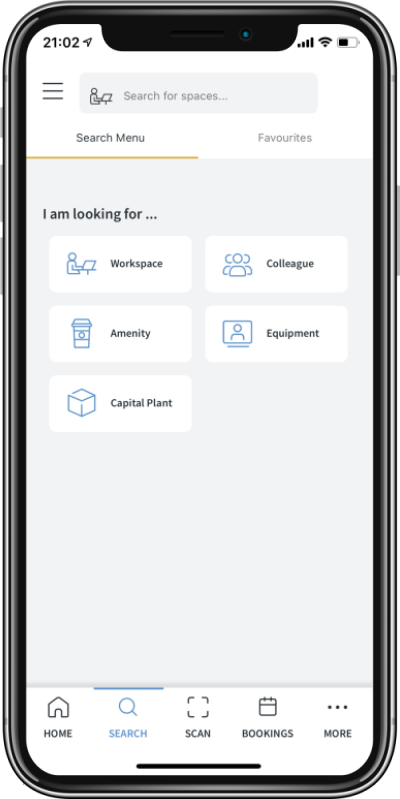
First you will need select a colleague (or colleagues) that you would like to find. There are a couple of options available. The search dialog at the top allows the user to enter in the colleague email address. As you start typing you will have the opportunity to hit search directory to find your colleague. Alternatively you can select from the two tabs below the search dialog which contain recent searches and your favourite colleagues. Selecting one or more will then allow you to tap the continue button.
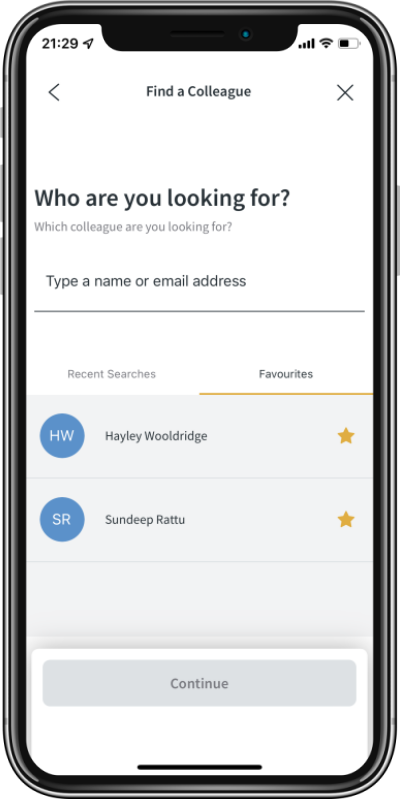
You will be presented with the page below, which is separated into 3 parts. The top part allows you to see the colleagues you have selected for the search. Tapping the red button will remove the colleague from the search. Tapping the star will allow you to favourite or un-favourite the colleague.
The middle section provides a date selector which defaults to today. Tapping any other day will search for your colleagues for that day.
The bottom section provides the search results page, which lists any bookings matching your search criteria. This allows you see all of the bookings your colleagues have made for that day.
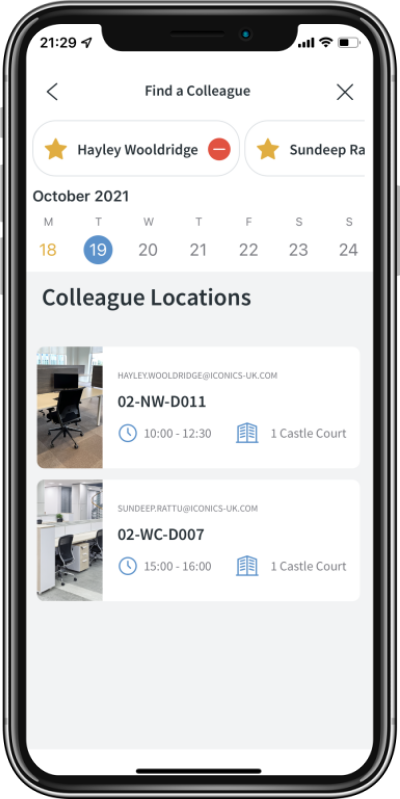
Tapping on any of the available bookings will take you to a new page which shows the details of the booking and then provides the user with a list of available nearby spaces of the same type.
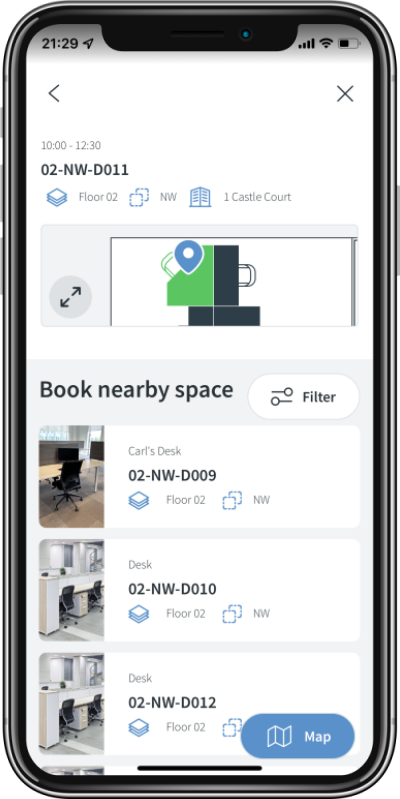
To find a different type of space, still within the proximity of your colleague booking and for that time, tap the filter button which will allow you to select a different space type.
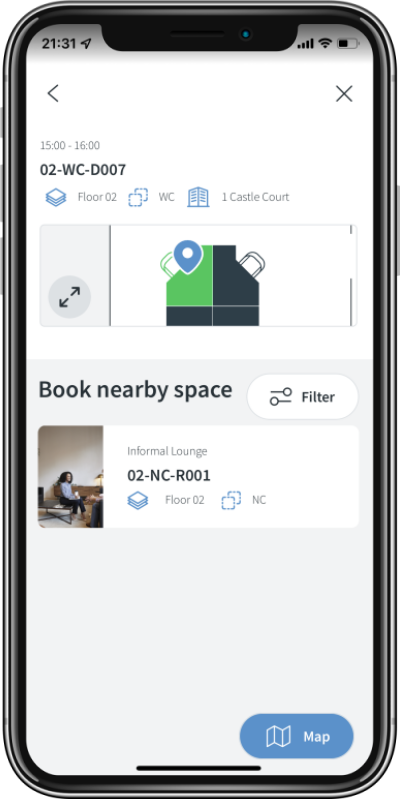
If you are always searching for the same person, they can be added as a favourite and they will then appear in your favourites tab. Clicking on the favourite will take you directly to page 2 of the colleague search. The favourite can be removed by swiping left and selecting remove.