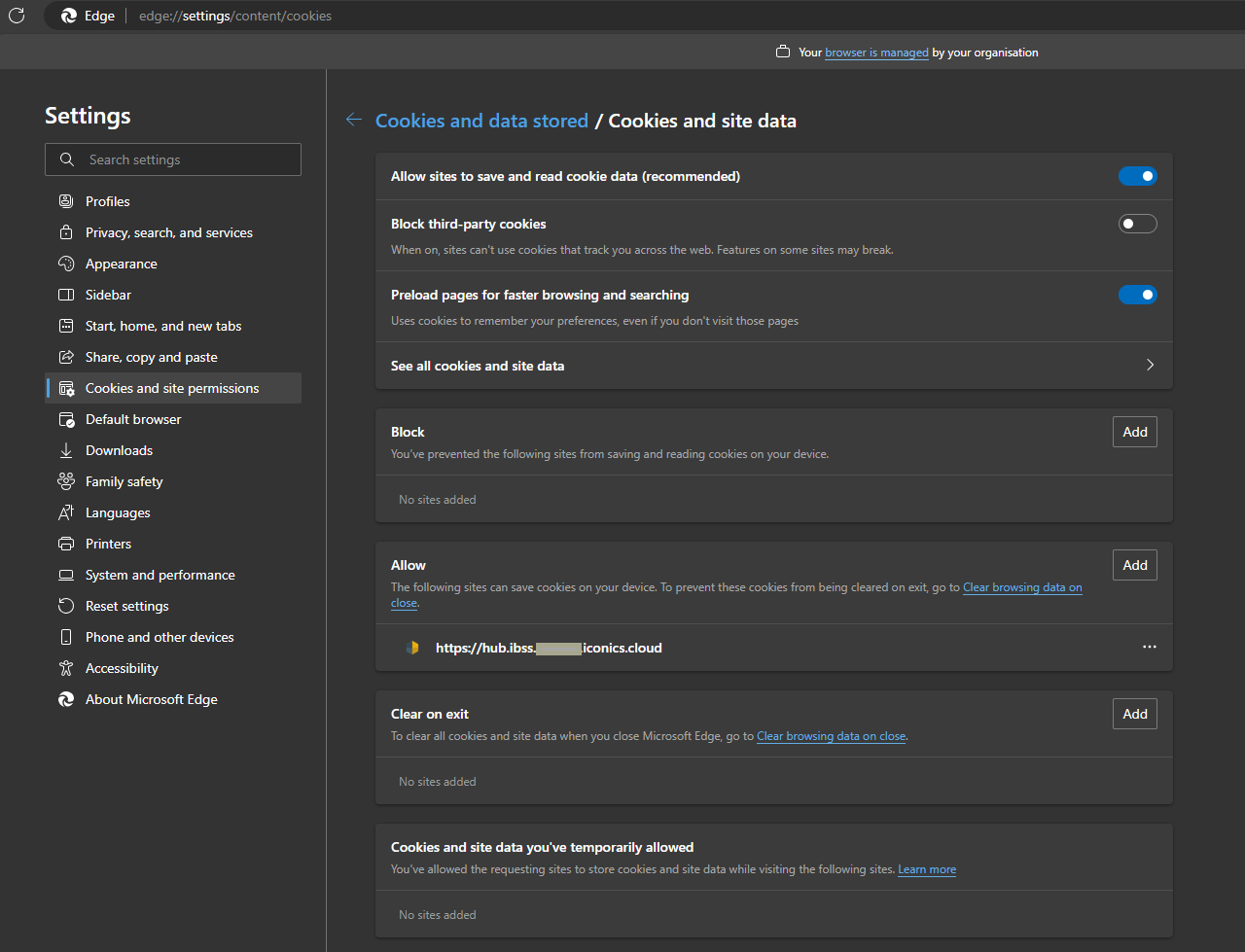There are multiple reasons why a user may have to accept the Privacy Policy upon login. Some of these are common and expected, and others are not.
The IBSS system expects that users will accept the Privacy Policy when:
- They log in for the first time in a specific browser or on a new computer.
- They install or reinstall Roamer.
- They manually log out of the web or mobile app.
- The device or browser is prohibited from storing anything locally, for example a virtual or headless browser.
- The device or browser is set to clear stored information, either:
- On a regular schedule (for example, weekly).
- Or every time the browser tab or window is closed.
Scenarios a to d are expected to happen and are a consequence of needing to store and keep login information cached on the device.
For scenario e, to provide the best experience for end users, our recommendation is to ensure that the IBSS URL address that is defined for your organisation is setup as an allowed/safe site/trusted site. This way the login information is not cleared by browser settings or browser policies. Depending on policies within your organisation, you can change this browser setting yourself, or your IT department can define it as part of the browser policy and enforce it for all corporate computers.
For information about how key browsers handle data on close, please refer to the following 3rd party articles:
- Microsoft Edge - Microsoft Edge, browsing data, and privacy
- Google Chrome - Learn about on-device site data in Chrome
- Mozilla Firefox - Firefox signs me out of websites when closed, which I would like to turn off.