Applies to Android 1.14 or higher
The IBSS client apps are officially available via the Google Play Store. This is the safest and most globally available method of getting access to the latest versions of these apps and the only recommended method suggested by ICONICS.
Sign in to the Google Play Store and search for IBSS Unity. Once found, click Install.
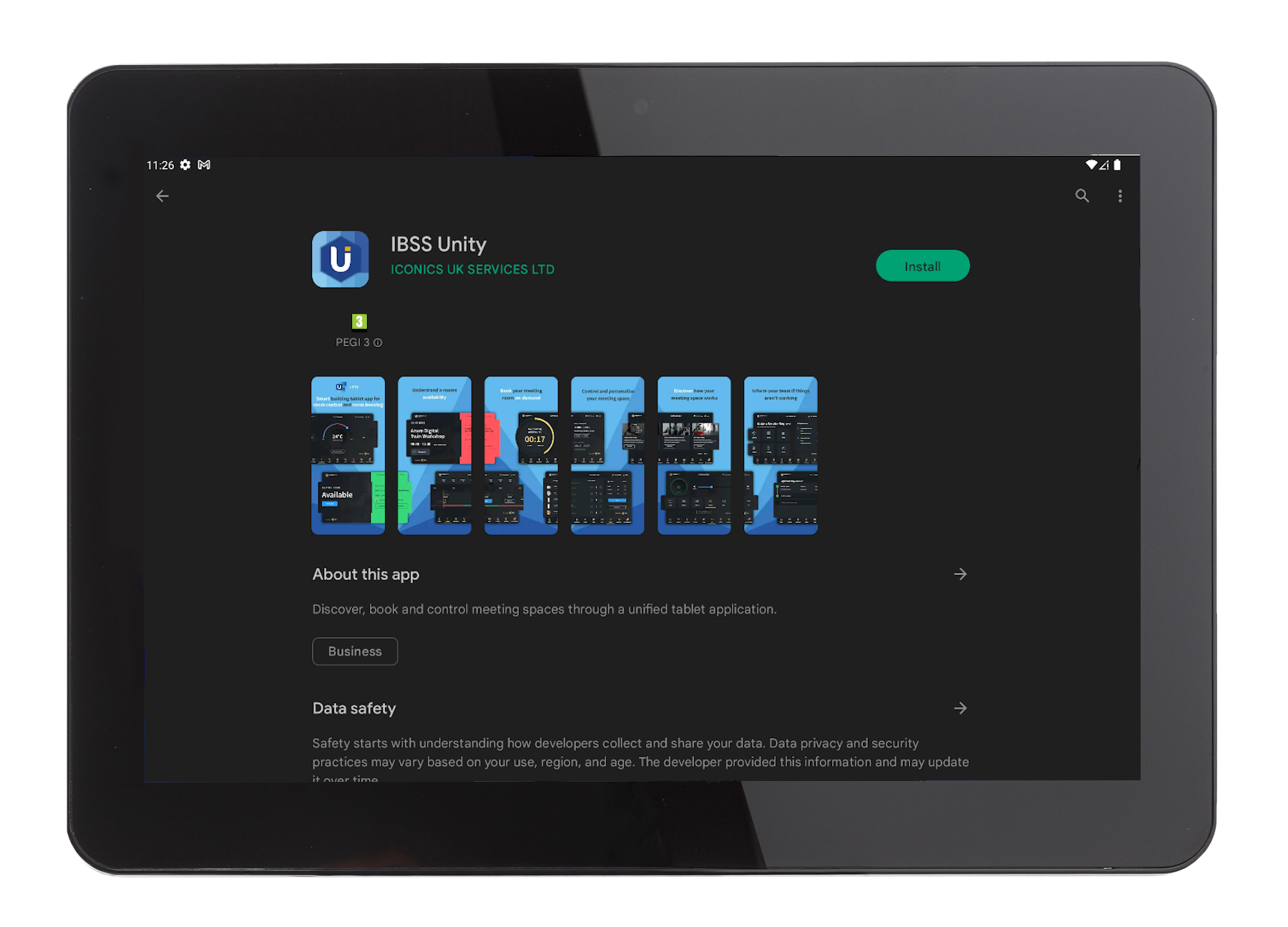
The IBSS Unity app can now be configured as normal.
Note: Unity app restarts every night to ensure it receives the latest configuration from the server. Period of restart is between 2AM and 3AM for all devices within an organisation.
