Depending on the configuration of your IBSS Platform deployment, cost codes may be available to you to use when booking certain types of spaces.
Cost codes are enabled in Admin Portal.
Note: To enable cost codes for your organisation, please contact IBSS support.
To enable cost codes:
- Go to Security > Roles, and then select the role you wish to enable cost codes for.
- Go to the Data Security tab.
- From here, you can enable Create, Read, Delete, and Update permissions for cost codes.
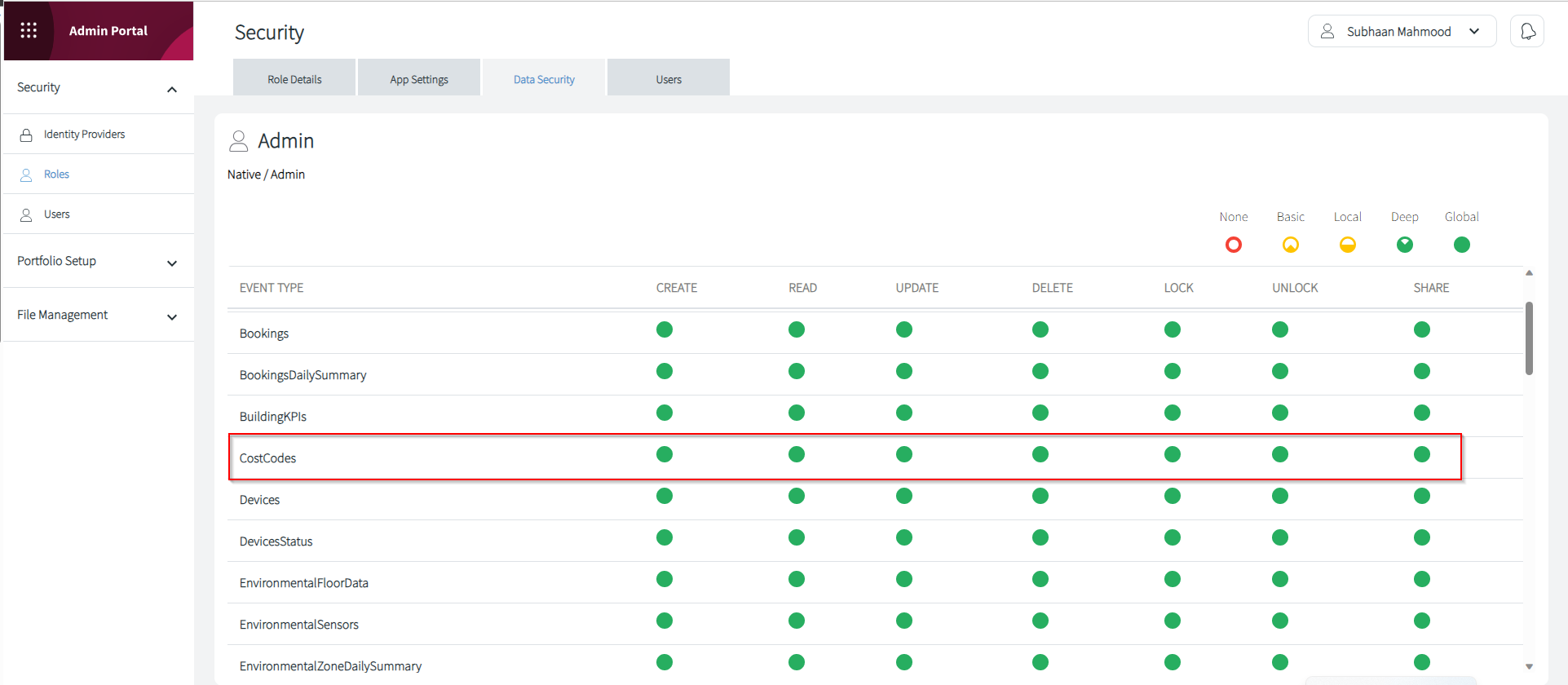
Cost codes, if enabled, are available in Roamer, Flex, and OneLens.
