According to policies of your organisation, you can print a visitor badge for your approved visitors when they arrive or in advance.
- Start on the Visitor List page.
- Select rows of one or more approved visitors that you need to print passes for.
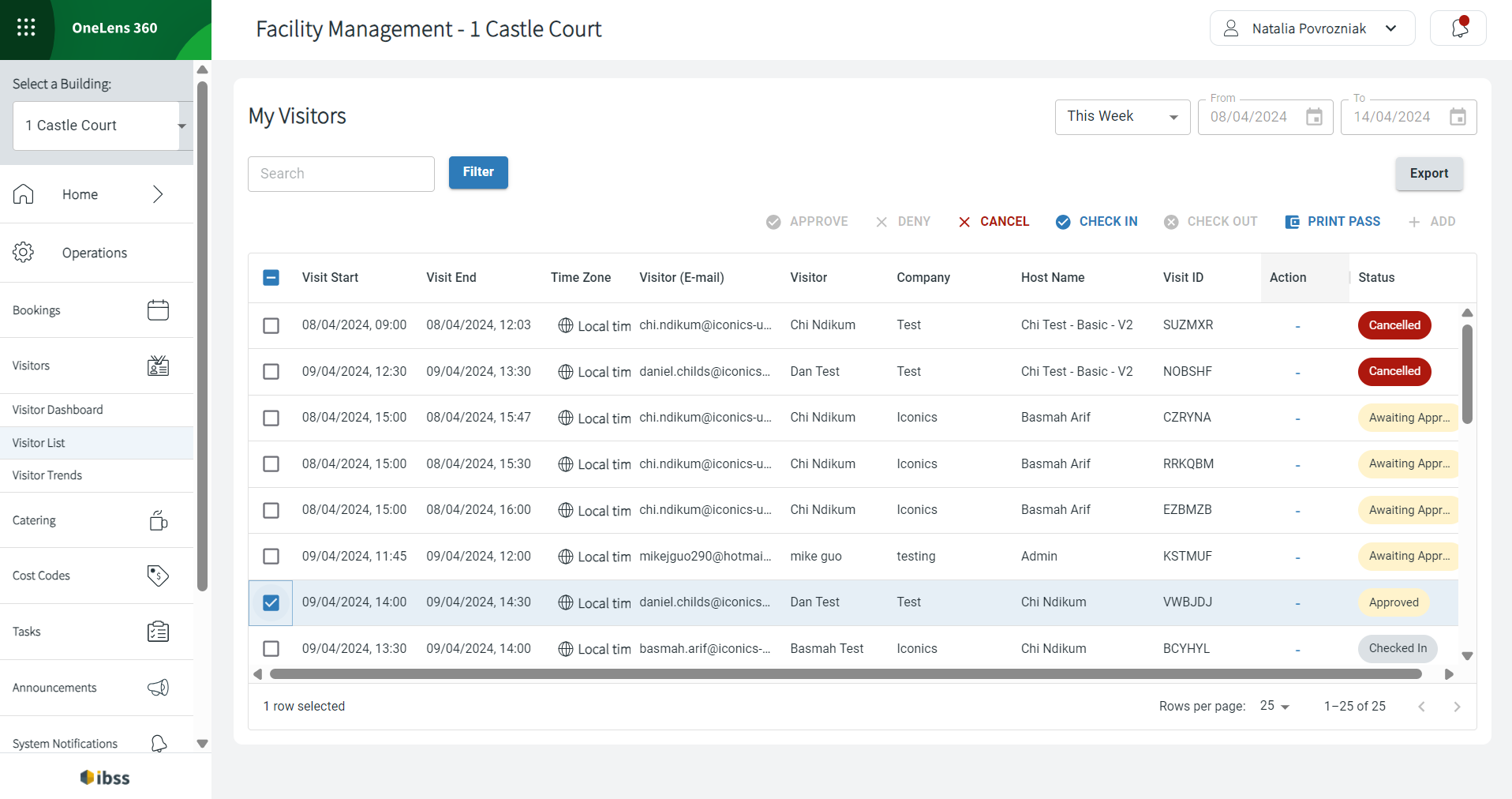
- Click PRINT PASS in the top right of the table. Visitor pass preview opens. The template of the badge can be customised by admin of your organisation. Read more about this here: Setting up a visitor pass.
- Confirm pass printing by clicking Print.