Applies to iOS version 1.9.x or later, Android version 1.9.x or later
The IBSS platform uses QR codes in spaces to verify that a user is at the correct space for their check-in. The QR scanning functionality uses the built in camera in your mobile app to read the code aligned to the IBSS Digital Twin Model.
QR Codes can be easily reproduced on screen or pictures can be taken of the QR codes and this could allow users to check into spaces even when they are not physically at that space as defined by their FM team.
The IBSS Platform provides the function to enable geo-fenced check-ins and this can be enabled on a building by building basis. When this setting is enabled, if the user tries to scan to check-into a space and they are not within the geo-fenced boundary of the building, they will be presented with a message as shown below and not allowed to check-into their booking.
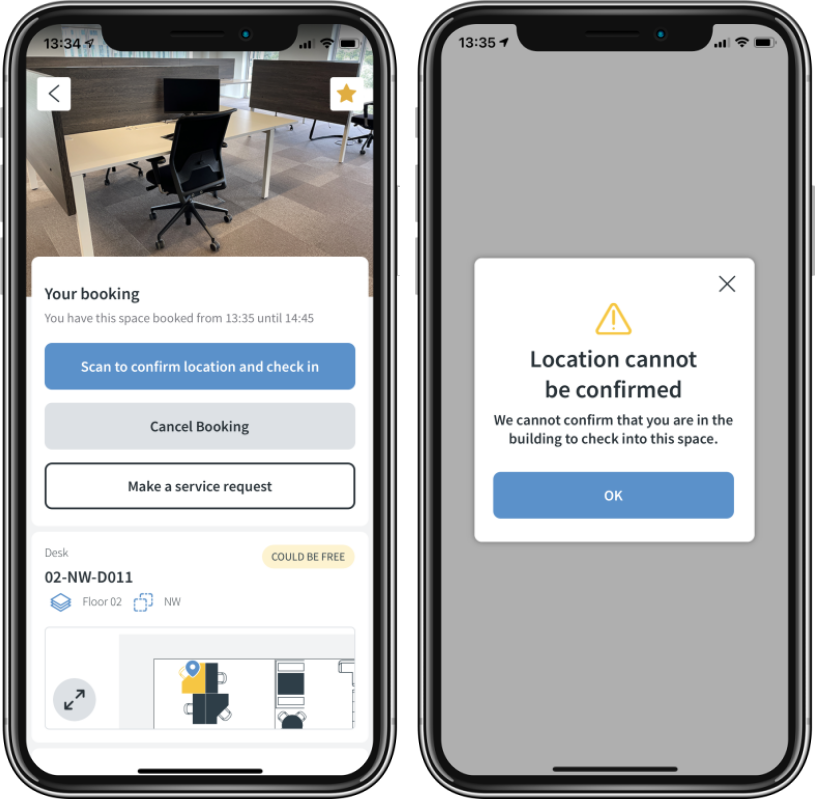
How does the app get my location?
The app uses the built-in location services of the mobile device. These may include:
- The location issued by the ISP from the mobile internet connection
- GPS location from the mobile GPS services
- WiFi location from the connected WiFi networks
It is important to note that any of these may be used by the device to send location information to the app and that the accuracy of these cannot be guaranteed.
