In IBSS apps, visitors can be invited as attendees to a space booking or just for a visit unrelated to any booking. Read more about inviting attendees in one of these articles:
If the My Visitors page is available for your role permissions, here's what you can accomplish:
- View all visitors that you invited to meetings or separately
- View their status, especially if your organisation approves or declines visits for you
- Create new visit requests
- Edit existing visit requests
- Cancel visit requests
- Import visitors list
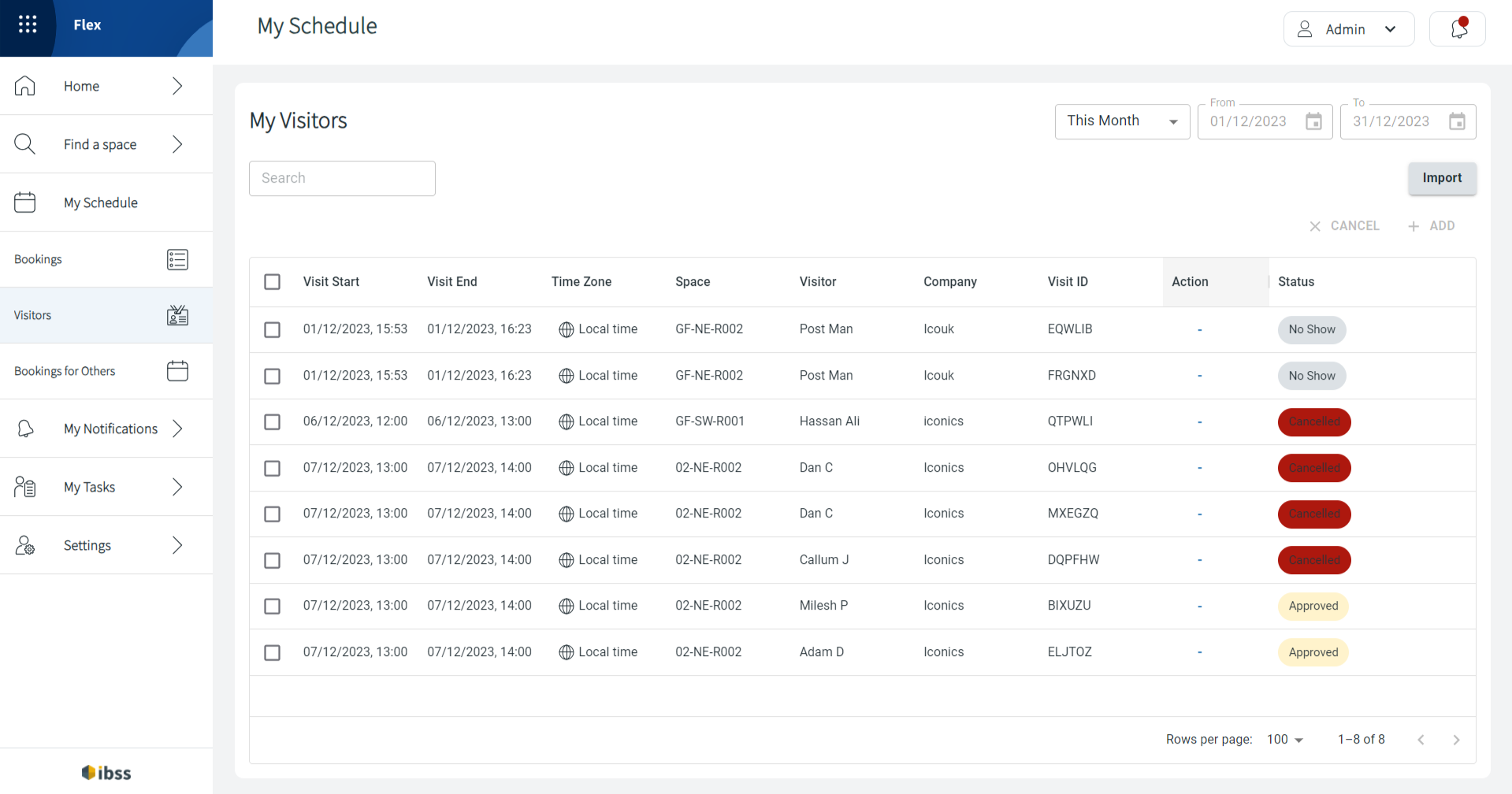
Adding a new visitor
⚠️ First, this option must be turned on for your role in IBSS apps.
To add a new visitor that is not related to any space booking or a meeting:
|

|
| 2. You can add internal Visitor Notes. These are visible only by you and the Visitor Management team in the OneLens 360 app. | |
|
3. Most of the Host Details are automatically populated as you create the visitor. You can change host details if you have the necessary role permissions. Fill in or manage the following fields:
| |
|
4. Add Timings for the visit:
| |
| 5. Confirm by clicking Ok. This button becomes available after all mandatory fields are filled in. |
Visitor requests might need approval in your organisation. After approval or when it is not required, visitors receive your invitation and can access the building where you invited them to when they arrive. They will be using the QR code from the email invitation.
Note: Visitor passes are not security credentials. They are convenience passes designed to streamline check‑in and optionally provide temporary QR‑based entry.
If the Wallet Pass option is set up for your organisation, they will be able to add the Access Pass to their Apple Wallet or Google Wallet apps for convenience, but this is not a secure mobile credential.
