What's new
As we continue to release updates, we keep adding new features to our products. Here’s what we added to the product:
- Created the Home page for OneLens.
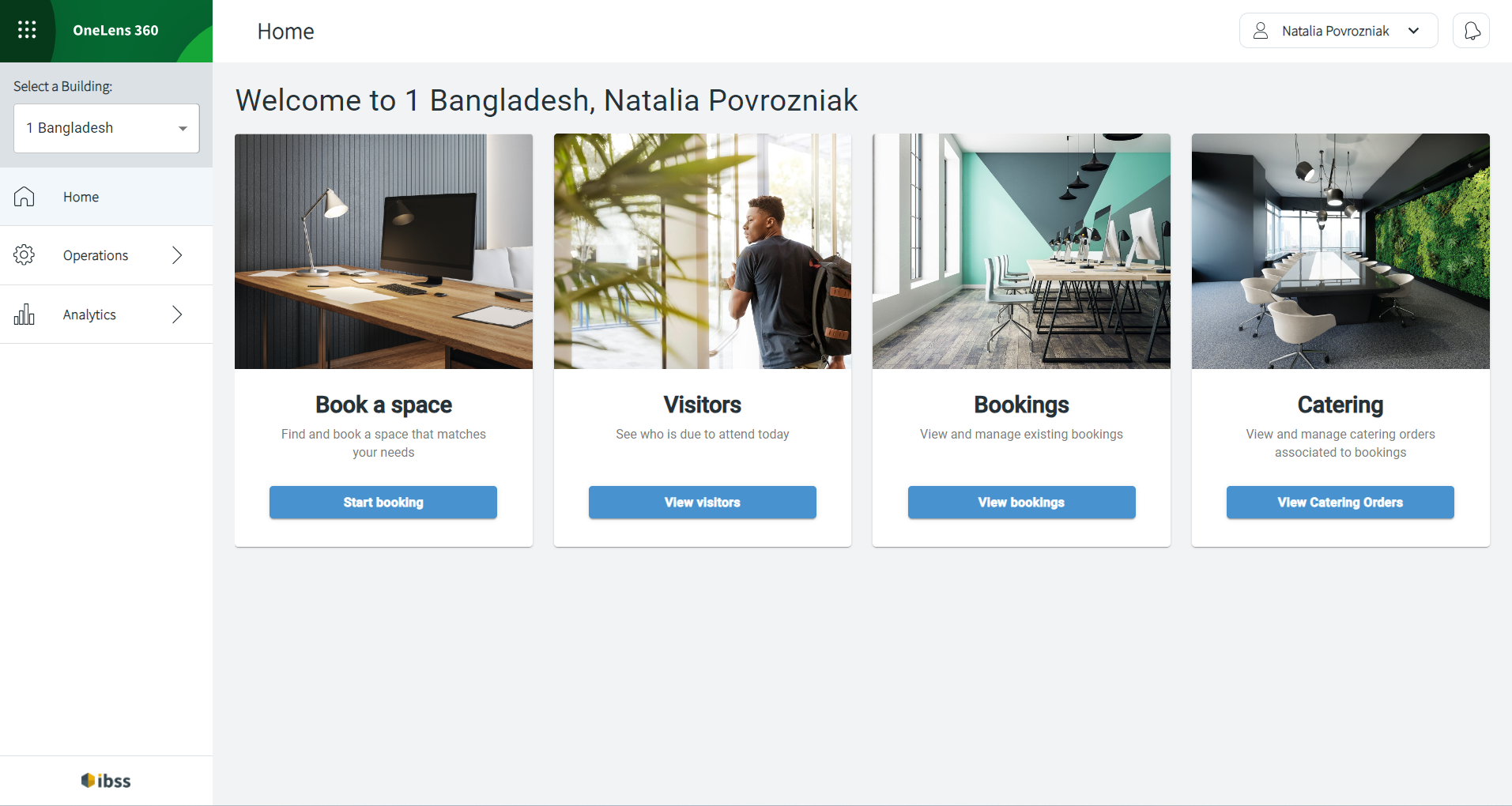
- Introduced pagination on multiple pages to reduce the load on the server and improve user experience.
- We now show a Booking Completion dialog to confirm booking of any space.
What's fixed or updated
We’ve implemented the following fixes to resolve the issues found in the product:
- Removed the What’s new menu item from the user account dropdown.
- Improved the order and detail of the calls to the Building API.
- Reduced API calls to floors as the information is already available in the cache and loaded during the v1/1/nodes call.
- Streamlined CSS code to a single index.css file.
- Open a new tab to download the CSV file when the Export button is clicked.
- Disabled the Export button for a period after it has been clicked to stop multiple requests from being actioned.
- Optimised Single and Recurring Booking pages under the Find a space section.
- Optimised requests to call the map spaces to ensure that as much information as possible comes from the already cached data.
- Removed un-needed API calls on the Booking List page.
- Optimised the Space Zones search when searching for a Single Space.
- To improve performance, we have made the following changes:
- Made performance improvements within Tasks in OneLens.
- Reduced several locations where multiple calls were made to the same endpoint consecutively.
- Improved the exporting option where Custom filters are applied.
- Optimised calls during a booking to make use of the cache.
- Space Type filter now works on the Booking Policy page.
- Space Name filter now works for Bookings Overview.
- On the Edit booking page, the Check In button no longer remains enabled after booking is checked out or completed.
- Checked-in bookings now cannot be cancelled but checked out.
- Fixed the logic of all buttons on the Visitor List page.
- When a recurring booking is made via on behalf of, IBSS now has auto check in enabled properly.
- Fixed recurring bookings search to return results in any time zone.
- Fixed styling issue for creating linked bookings and displaying its layout options.
- Amending linked spaces has proper layout now.
- Removed the ability to edit the linked space ID when selecting linked spaces and layouts during the linked space booking
- When adding a new role, App Settings in Admin Portal can be edited with no issue.
- Browser language settings now impact the date formats on the Booking Trends page.
- Fixed the alignment of the tick icon on the booking confirmation popup.
- On the Space Analytics page in OneLens, using the All filter renders correct data.
- Fixed links on the Space Analytics page in OneLens.
Known issues
- In OneLens, adding a new booking from Home page and from Booking List redirects the user to Flex > Find a space instead of staying in OneLens to create a new booking.
- The page OneLens360 > Operations > Spaces > Overview is not showing the accurate number of today’s bookings and checked-in bookings. However, navigating to the Booking Overview page shows the correct number of bookings.
- Booking a linked space sets the Space Name as the Secondary Space Name.
- When adding an additional visitor to a booking, original visitor is duplicated.
- As a result of a concerted effort to address possible performance challenges, coupled with alterations to a third-party plug-in employed by our application, pages containing lists in Flex and OneLens (including Booking List, Bookings, Visitors, etc.) have experienced a reduction in search functionality and the deactivation of column sorting features. Our goal is to remedy this in upcoming versions by collaborating with the provider of the third-party plug-in.