At the top of the app is a global search function. This allows you to quickly search for all types of things. It will allow you to search for spaces, colleagues and equipment where enabled in your organisation.
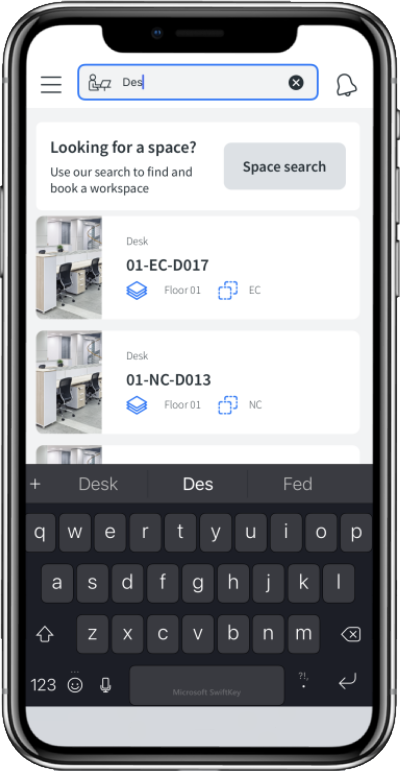
By simply starting to type in the name of a space, the search results will be populated as shown. The search will look across the following fields to identify a space
- Space Name e.g. 01|40A
- Space Type e.g. Desk
- Floor – e.g. 01
The global search will return any matching space regardless of availability, meaning it will also find out-of-service spaces.
To find the availability of the space you are interested from this point, simply tap the space, which will take you to the Space Information Page.
