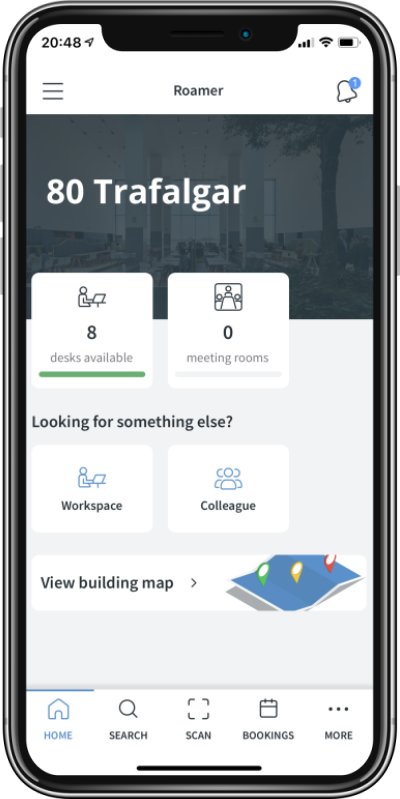Applies to iOS version 1.9.x or later, Android version 1.9.x or later
The buildings list in Roamer is ordered alphabetically by name. When the app first starts up it will default to the first building in the list. A user's preferred building can be set in the building preferences and the app will automatically switch to that building on startup.
To further assist users in providing information as to which building they may be in, the Roamer app uses GPS location (only whilst using the app) and so will request this permission.
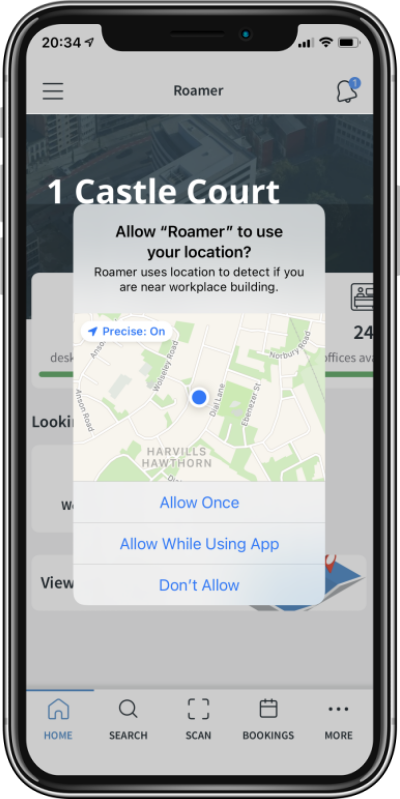
If, on app startup and after switching to the user's preferred building, the app detects that the user is actually located within the proximity of another building in the portfolio, a building switcher card will be made visible, asking the user if they would like to switch.
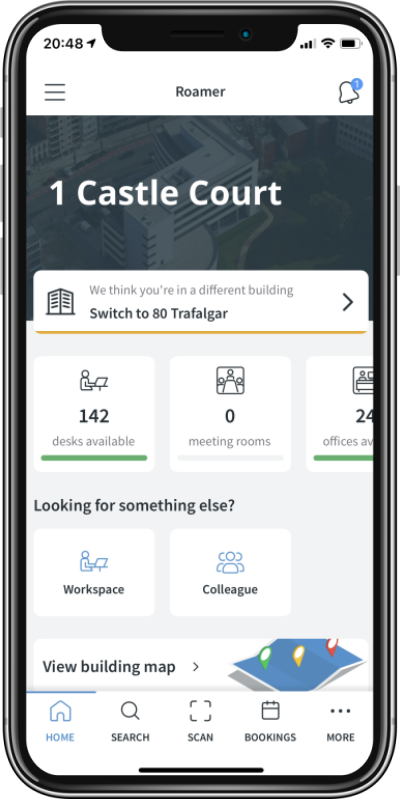
Tapping on the card will switch the building, and the building switcher card will disappear. Note that this card will only appear under the following conditions:
- The GPS has detected that the user is within proximity of a building listed in the platform, and the selected (or preferred) building on startup is not the same as the detected building.