Applies to iOS version 1.14.x or later, Android version 1.14.x or later
When a user who is new to the IBSS platform first logs into the app, their user preferences will not be set. To ensure that users do set their preferences, a set of onboarding screens will now appear to walk the user through settings their preferences.
Onboarding screens
The onboarding process provides the user with 7 steps, starting with a welcome screen that the user can either click out of or click to continue.
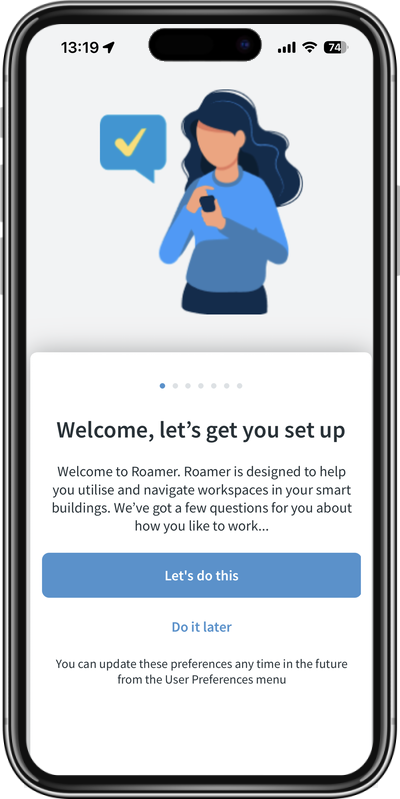
The next step is to allow the user to select a specific building as their start. This is the building that the Flex and Roamer apps will default to when logging in.
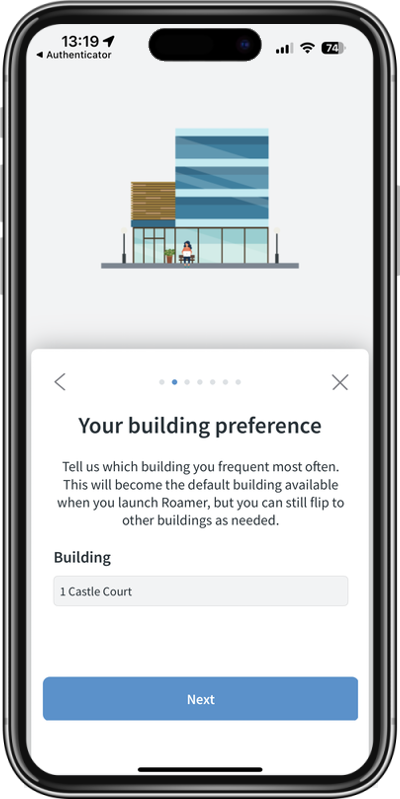
The next step is to select a specific floor in that building. Again this will be used in searches to provide results that match preferences.
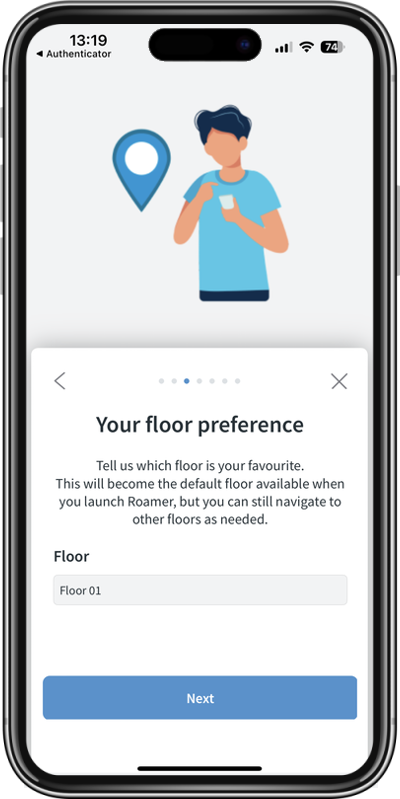
The next step is to have the user select their start and end working hours. This again allows searches to be customised specifically to a user's preferences.
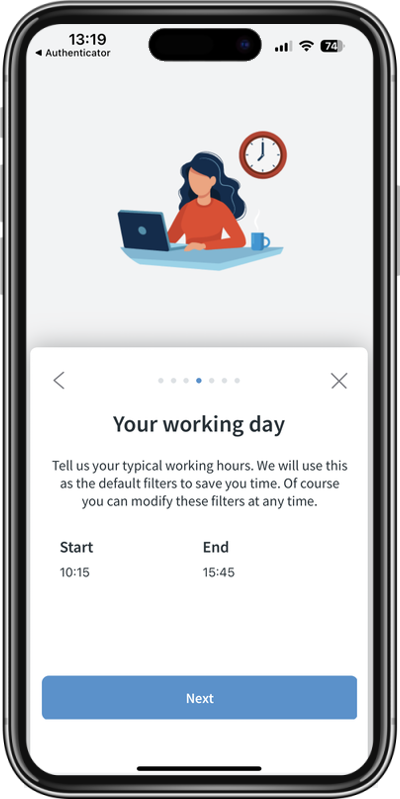
To allow the user to login to Inspire kiosks, a PIN is required. This can be set in this step.
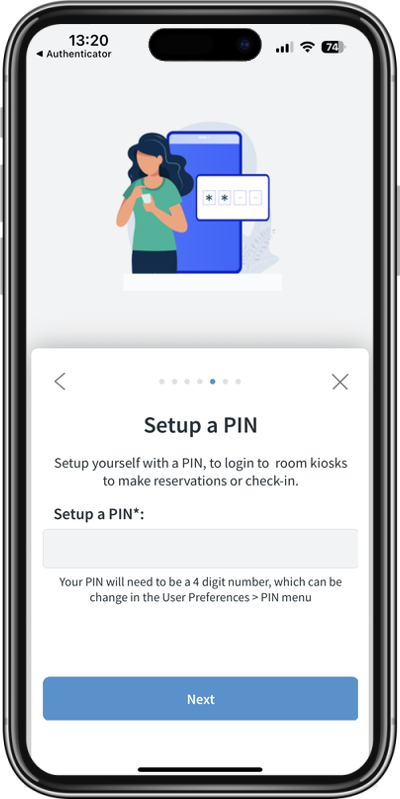
The next step asks the user to specify whether they want to be found from their booking data to allow colleague finding to work.
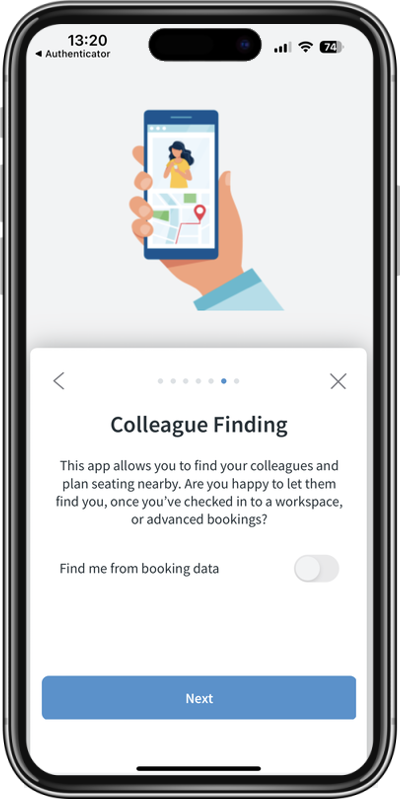
The final step is to specify any notifications that the user would like to receive.
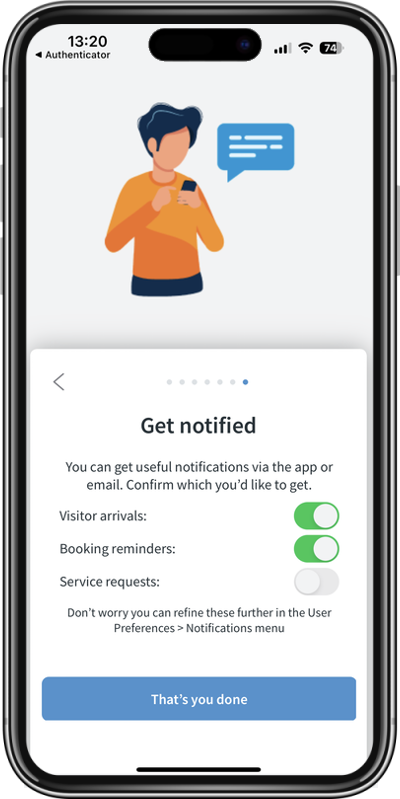
In all cases, the selections chosen in the onboarding pages can be changes in the user preferences tab of the Roamer application.
