Feature available in app version 2023.02 onwards.
Dietary terms are the first thing you need in order to have catering management set up for your organisation. This is to make sure that everyone who will later order from your menus can filter out food according to their dietary restrictions or preferences.
For more guidance about allergens, refer to this article: https://www.food.gov.uk/sites/default/files/media/document/14-Allergens%2016Nov21.pdf
👋 Share your feedback with us about this documentation. Highlight a word or a whole paragraph and click the plus icon that appears. We keep improving this knowledge base based on your comments.
For dietary restrictions, decide the ones that your organisation should have indicated in menus, and then add them. This can be a vegetarian, vegan, kosher, gluten-free, or any other dietary term. By default, we offer the following:
| Dietary Terms |
|
 |
| Allergens |
|
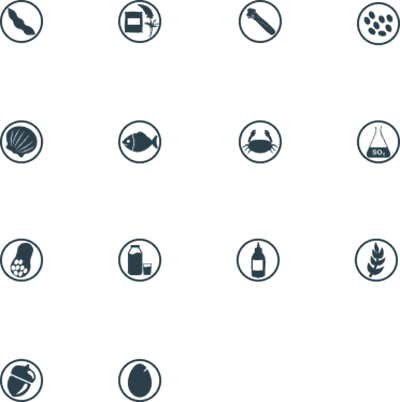 |
On the Dietary Terms page, you can see 25 rows per page of the terms that your organisation has created. You can move forward or backward through the pages of existing records. Also, you can do the following:
- Search for a specific dietary term
- Filter existing terms by type: Allergen or Dietary
- Delete or edit the selected terms
- Add a new record for dietary terms
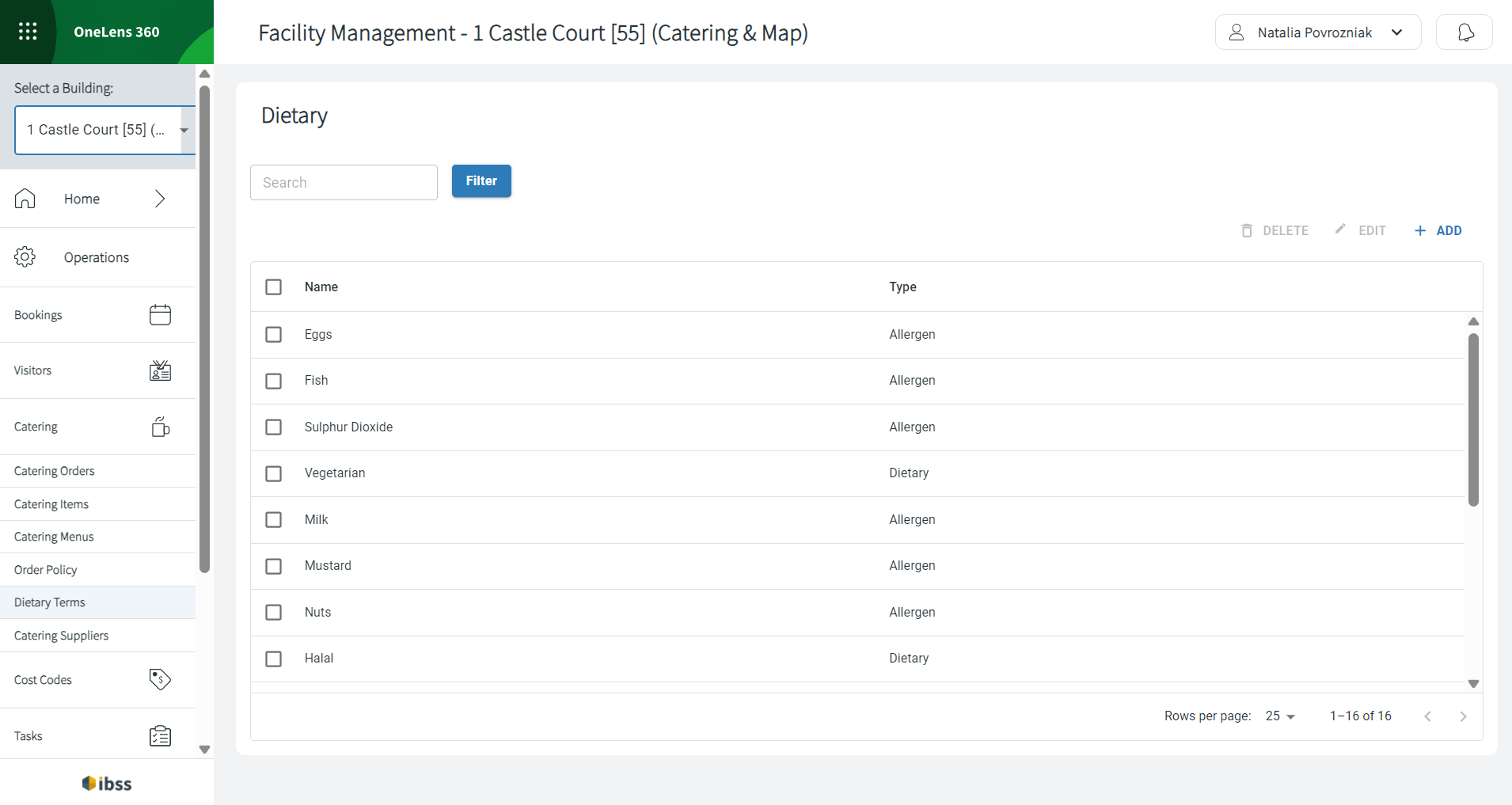
To add a dietary term, indicate the following:
- Name that will be understandable by all users within your organisation who will be using catering service.
- Type: Allergen or Dietary.
- Add image or icon to be displayed on menus.
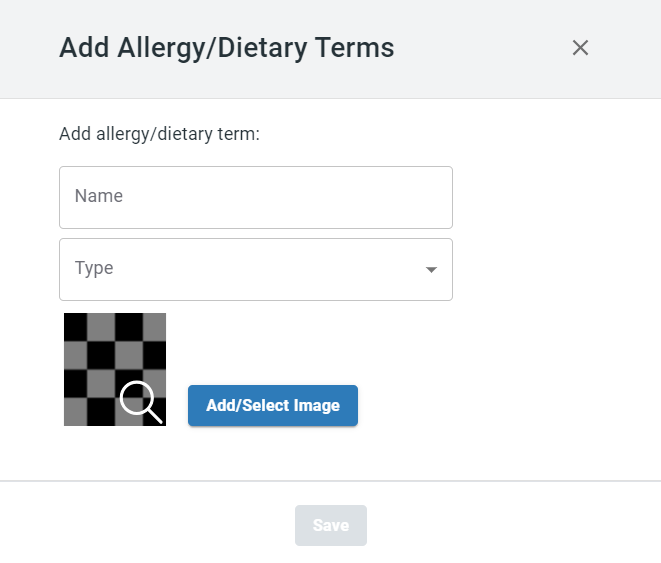
Click Save to add this dietary or allergy term and use it for menu items.