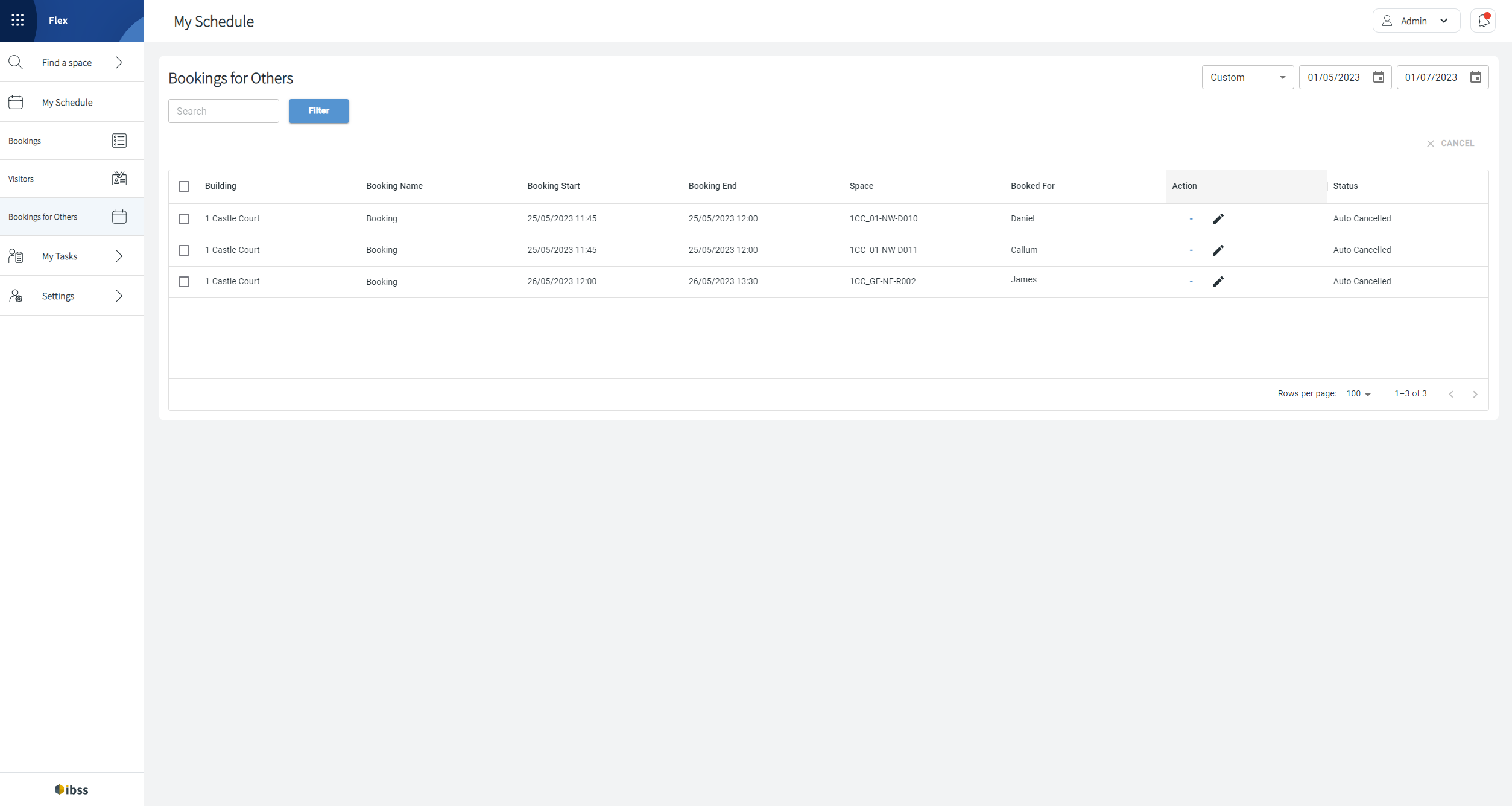As a management assistant or administrative user, you may have the corresponding permission for your role to book spaces on behalf of other users or for guests (Guest AAD account). In this case, you will have the following options:
- When booking from the Simple Booking page, the Book for Someone Else? option is available after your booking is confirmed.
- If you're booking from the Advanced Booking page, you'll see more options in the Who are you booking for? section > Booking Owner dropdown.
- The Booking for Others page under Schedule in the main menu will list bookings that you have made for others.
⚠️ If you are a delegate of another user to book on their behalf, the booking and booking management process is slightly different. Read more about it here:
The Bookings for Others page is a simple table page for you to:
- View the list of existing bookings and open them.
- Edit a booking after opening it.
- Cancel a booking from the main view or after opening it.