📌 Applies to app version 2023.02 or later
👋 Share your feedback with us about this documentation. Highlight a word or a whole paragraph and click the plus icon that appears. We keep improving this knowledge base based on your comments.
In Flex, you can raise tasks that are associated with a room or desk booking or for any space that is identified in your building. A task can be related to equipment issues, needed cleaning anywhere you've noticed, or issues within the temperature or lighting.
The Tasks Raised page under the My Tasks section allows you to create new service requests and cancel an open service request that you created previously.
For long lists of created tasks, use search field or filter to search tasks by status as well as define the date range to search for needed tasks.
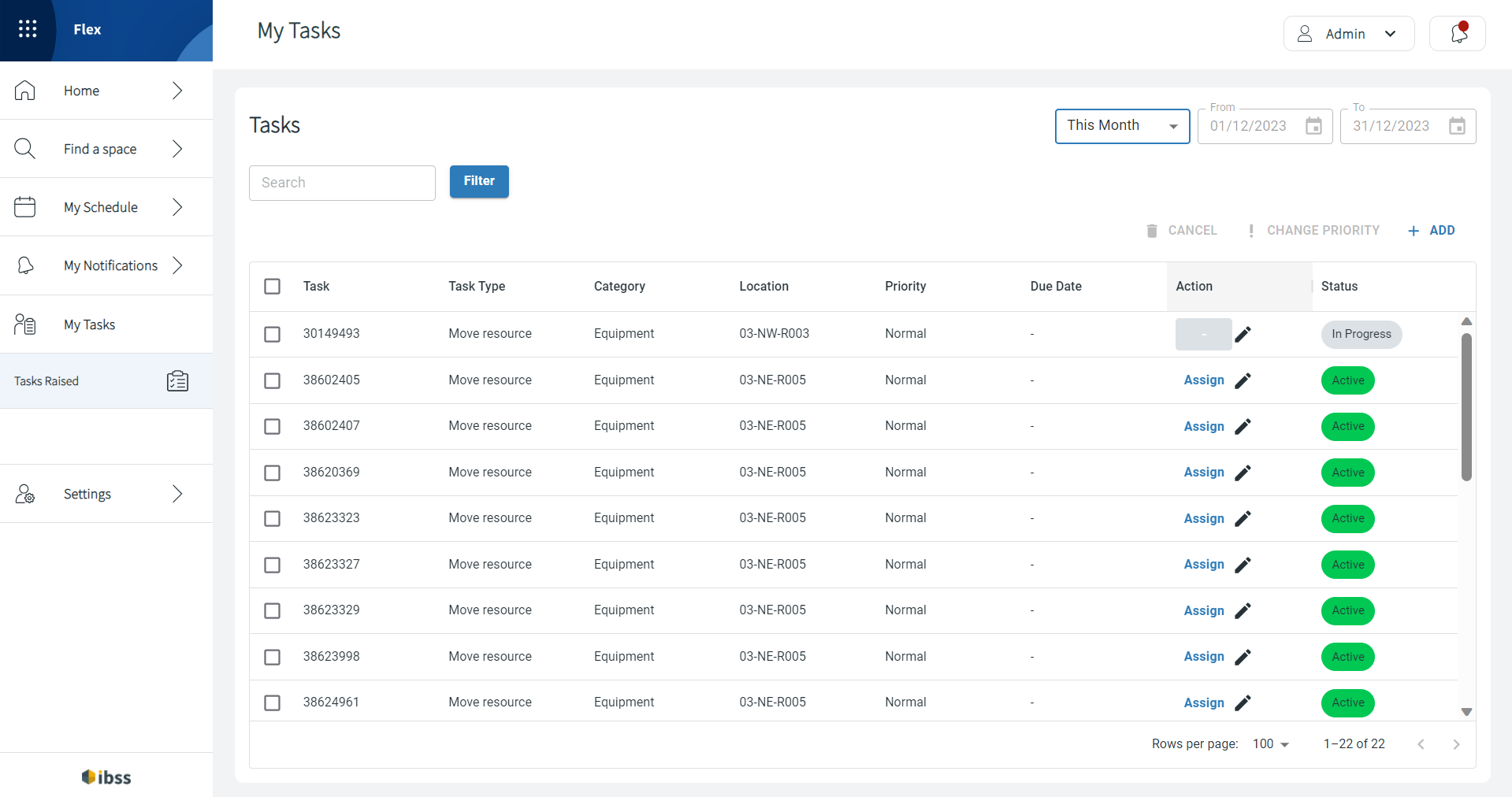
To create a new task for the responsible team to resolve, do the following:
- In the top right corner, click + ADD.
- Fill in the details about the issue that you are reporting: Building, Floor, Spaces, Categories, Task Type, and Description.
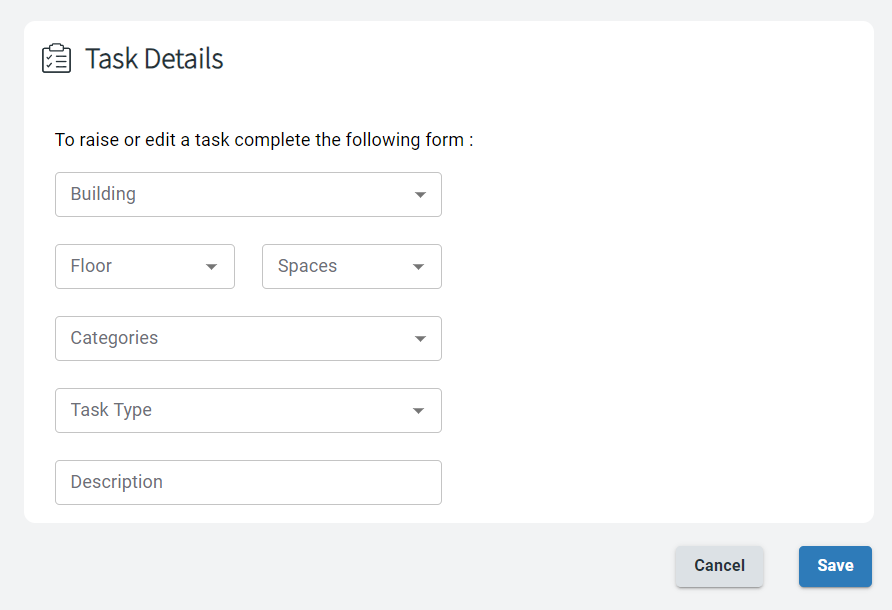
- Click Save to send the task to the responsible team to sort it.
The responsible team will receive a notification about the new task to resolve.
