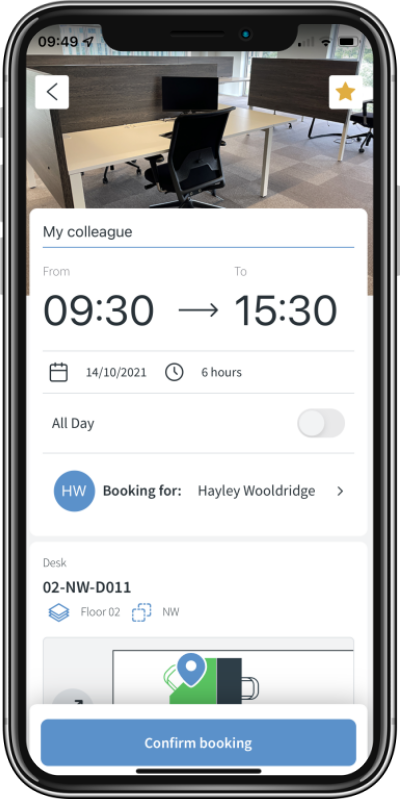Applies to iOS version 1.9.x or later, Android version 1.9.x or later
Depending on the organisation settings of your IBSS Platform, additional configuration options may be available to you when booking certain types of spaces, including the ability to book on behalf of another user or visitor. This is usually a right provided to the Facility Management teams. If you have these enabled for your spaces you will see the additional options in the booking summary page.
To make a booking for someone else, find a space and start the booking process. You will find the additional Booking for someone else? section.
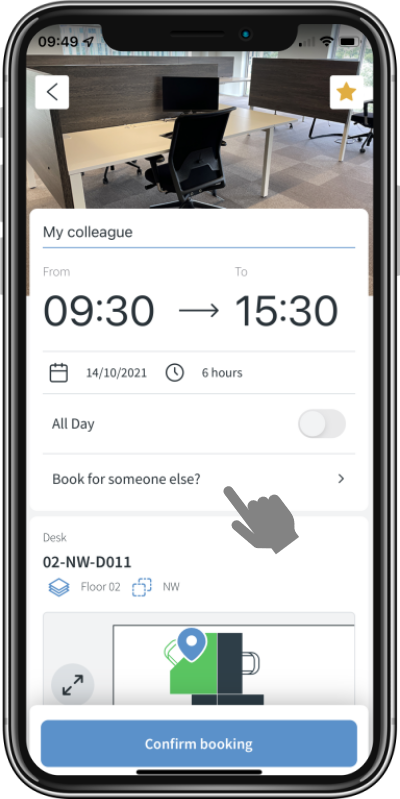
Select this option, and a new dialog opens that allows you to set who you are booking the space for – another employee or a visitor. Type in the user name and search for the relevant employee.
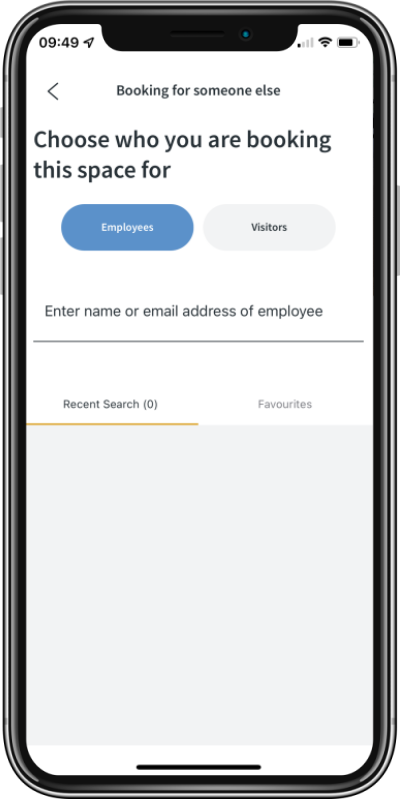
Once the colleague is selected, you will have to indicate whether the person you are booking for has access to the Roamer app:
- If the answer is yes, then the booking will appear in the colleague's bookings page, and they will have the opportunity to scan to check-in as normal.
- If the colleague does not have access to Roamer or is a visitor, you can automatically check the user in.
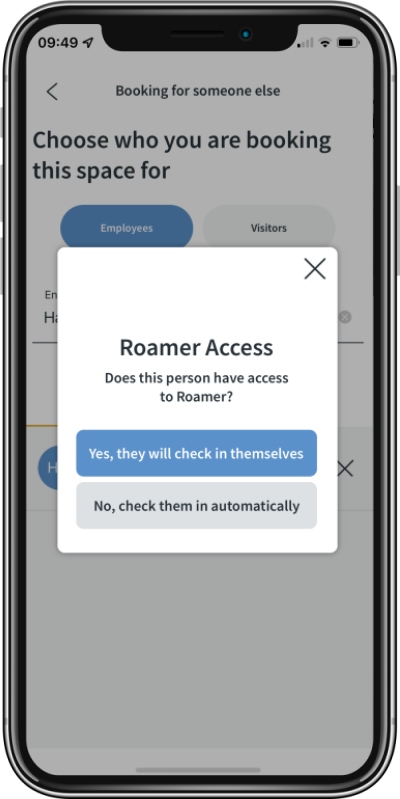
After this, you will be taken back to the booking screen to conclude the booking process.