📌 Applies to app version R2023.02 and later.
👋 Share your feedback with us about this documentation. Highlight a word or a whole paragraph and click the plus icon that appears. We keep improving this knowledge base based on your comments.
With OneLens360 and appropriate role permissions, you can view users which have been removed from the system (for example, removed from AAD) but may still have bookings assigned.
On the Orphaned Bookings page, you can:
- See when the user was removed from the system.
✅ IBSS doesn't delete users entirely. We use the delete_ prefix for the user record that this page then fetches to list orphaned users with their bookings. - View any future bookings still associated with their account.
- Delete any bookings to free up allocation.
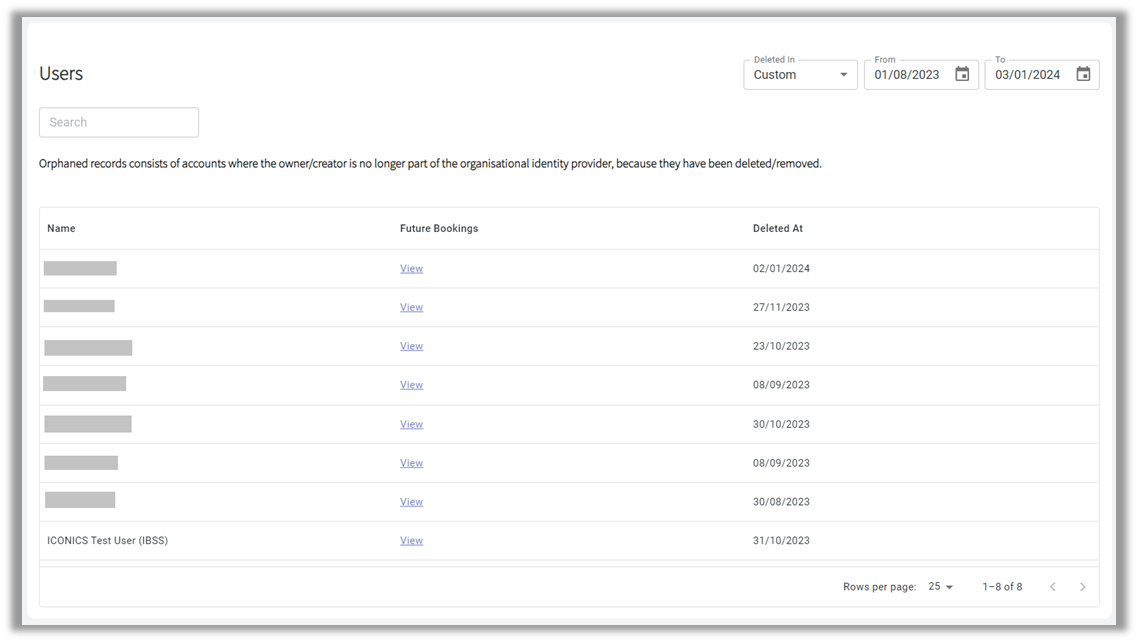
Deleting orphaned bookings
You can select which bookings you would like to delete for a user who still has future bookings after they have left the organisation. The remaining ones you can manually handle later and, for example, assign a new host if attendees are involved.
To handle bookings for a deleted user, do the following:
- Click the View link next to the user name that you need to manage.
You can filter by the date when the user has been deleted. The options are:- Last Month
- This Month
- Custom
- Decide what records you want to delete. Select the checkbox of the relevant rows.
- Click DELETE in the top right corner.
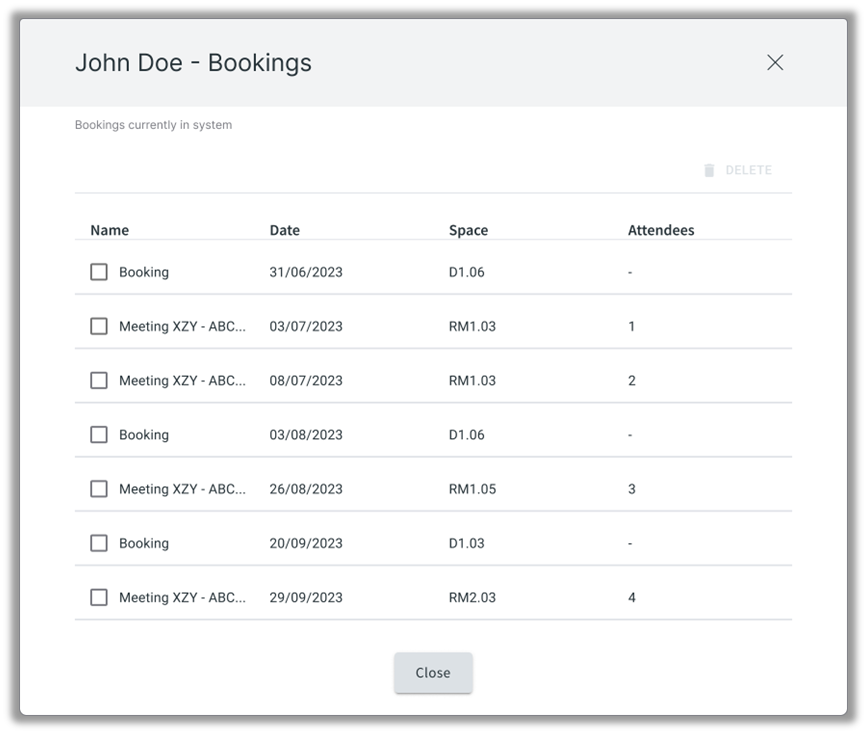
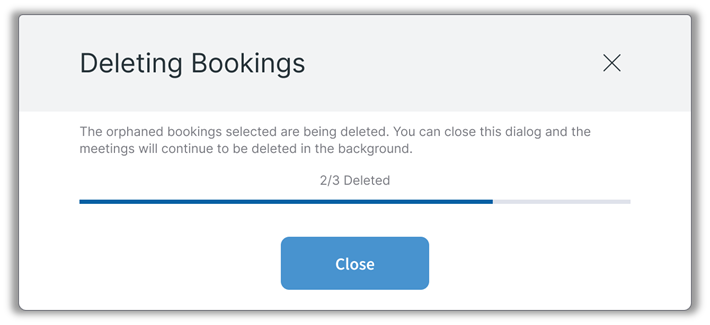
The bookings that you didn't delete in this view you can open in Schedule View or Booking List and change the host, for example.
