In Flex, you have a separate menu item for colleague finding within your organisation. You can use it to book next to the selected colleague or organise your work accordingly.
Note: You are able to find only those colleagues who have enabled their location sharing in Flex or Roamer so that their bookings are visible to others in your organisation.
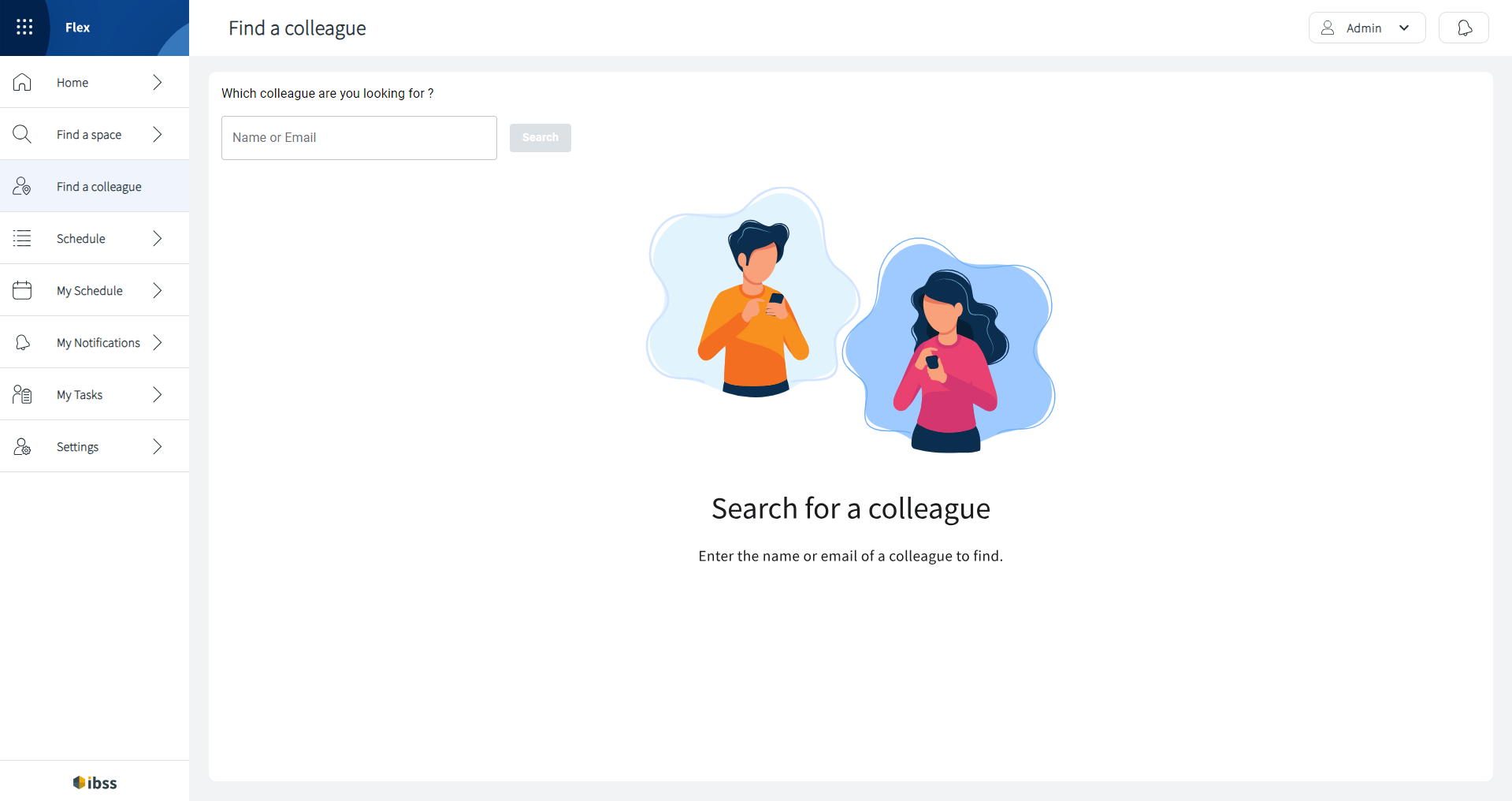
On the Find a colleague page, you can:
- Enter the name or email of a colleague. You can start searching after you enter at least three characters of the name or email address.
- See a list of people associated to the name who have also opted in to location sharing.
- Click the View link next to colleague names, select a date to view their future bookings. Here, you'll see the popup with two sections:
- Left-hand side is a calendar date selector.
- Right-hand side is a list of booking associated to your colleague.
- Click a date in the calendar view to fetch any bookings where the selected colleague is the host. The dark blue circle indicates the day that you selected.
- Click OK or close the popup to exit viewing booking details of your colleague.
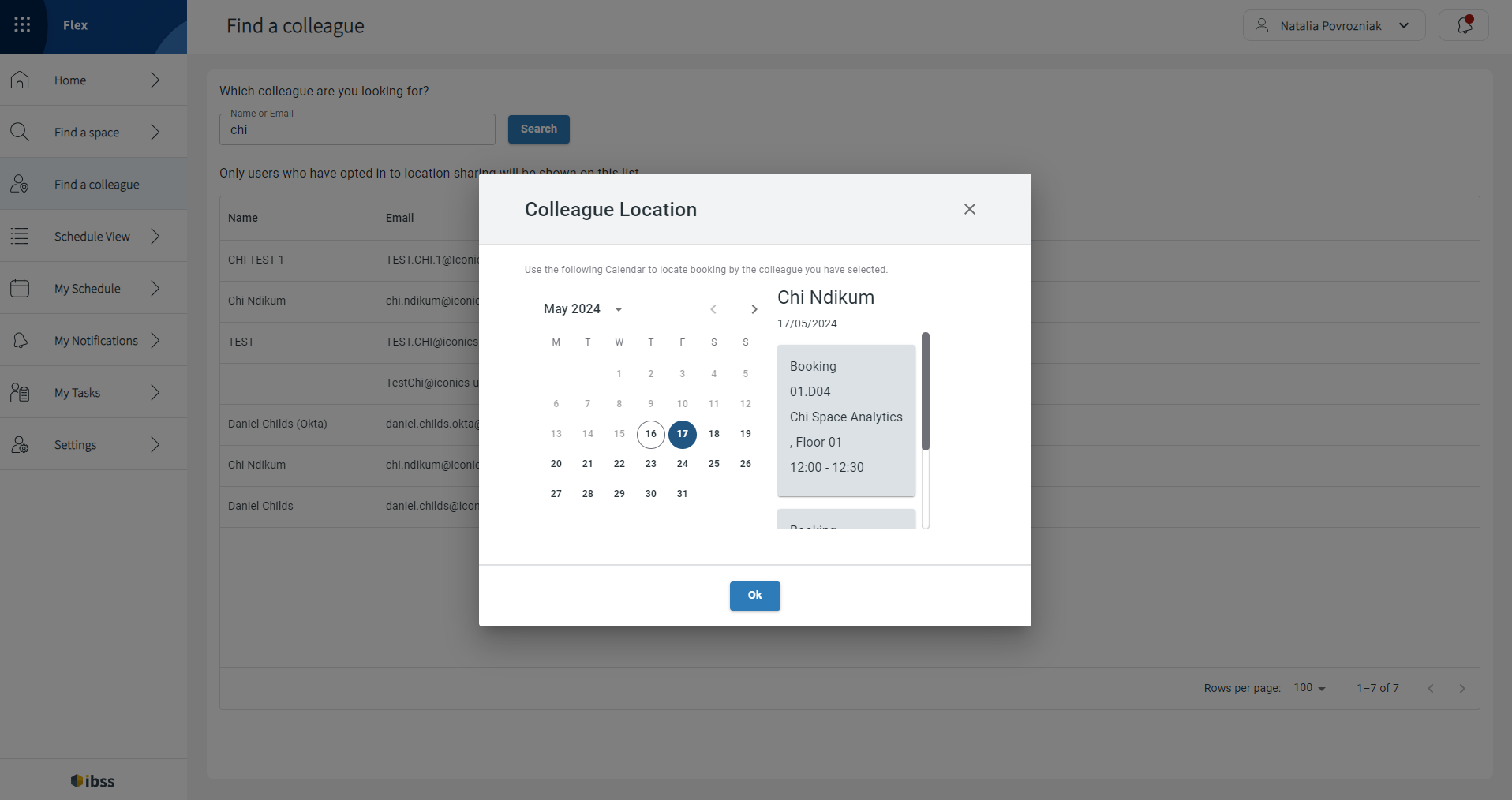
With this information, you can now book next to your colleague or meet them before or after their scheduled appointments as you'll know where to find them in the building.
