Applies to Version 2023.01.02 or later
You can see who has booked spaces to decide where you would like to book yours. You will see only those names, who agreed to stay visible in their user privacy settings.
On the map view, select booked spaces to view who is already booked in at that time.
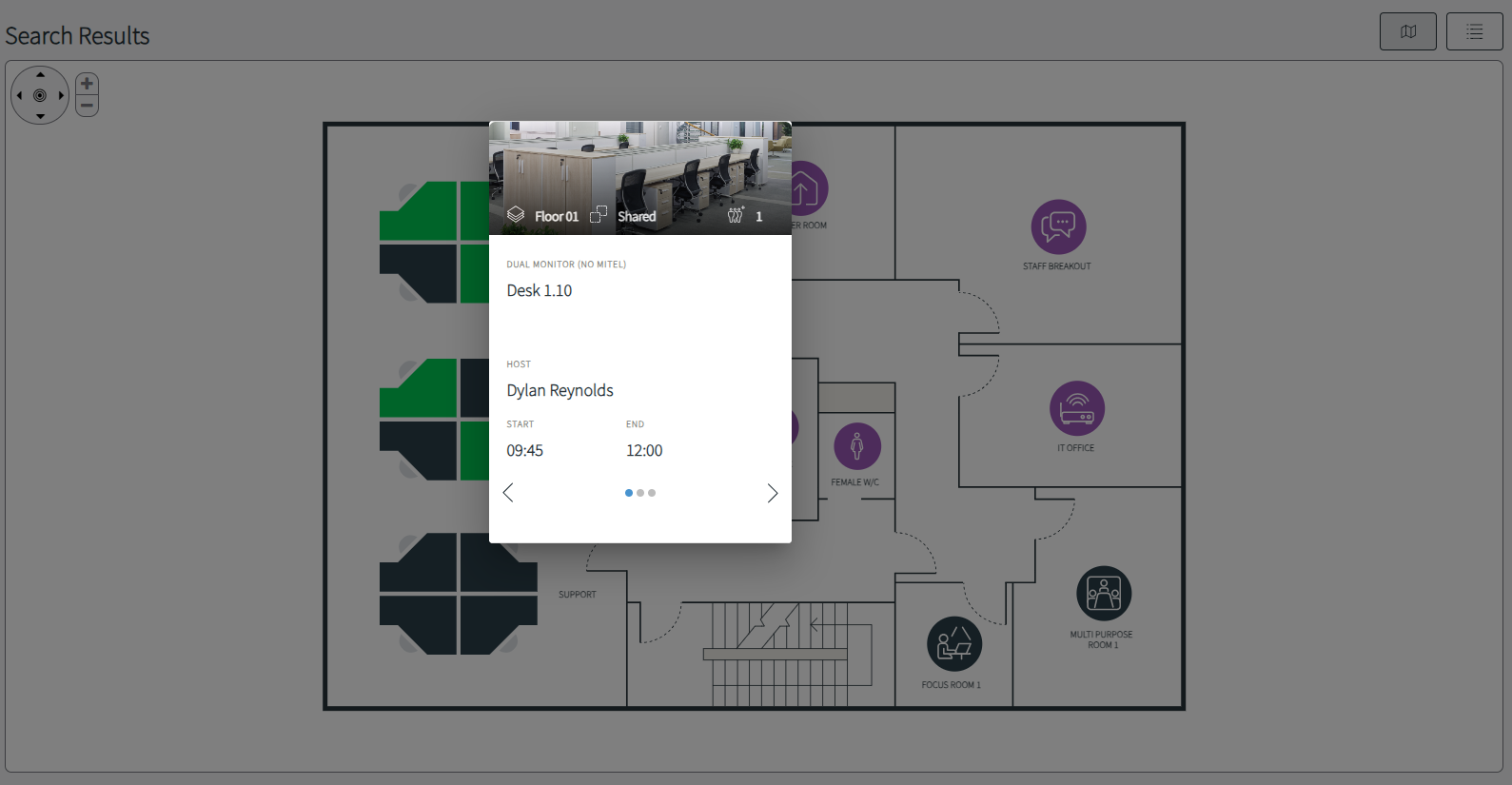
To find a nearby colleague, you must search on the same day you are looking for them.
Once you select a space, a small pop up window will appear that shows the booking host (your colleague's name) and their booking start and end times, if multiple people are booked in this space on the same day, you will be able to select the arrow icons to view who is booked in at different times.
If your colleague has chosen to opt-out of location sharing, the host name will appear as “Anonymous” this means a user is sat at this location at these times, but has not chosen to share their name.
