Booking policies allow users to create a series of rules for how spaces should be booked and used. Read more about the concept of booking policies here: Understanding Booking Policies: Guidelines for Efficient Space Bookings and Usage
To create a booking policy, you need to have the correct role permissions to access and use the Admin Portal. For details about the permissions available in the platform, please refer to the following article: API Security Rights.
Creating or editing a booking policy
To create or edit a booking policy, do the following:
-
Navigate to the Manage section of the menu and click Booking Policies.
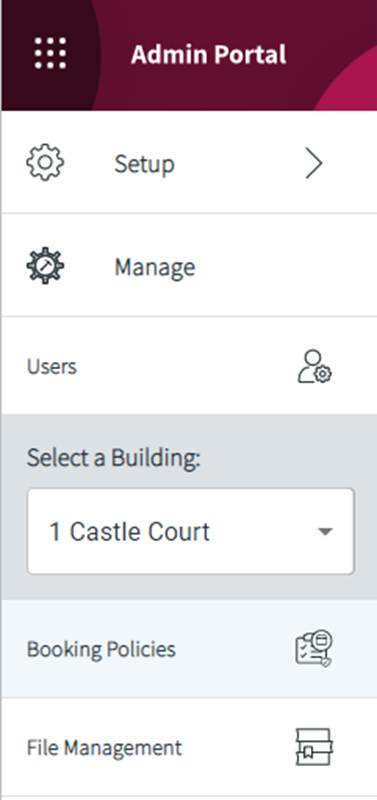
- A list of the available booking policies is shown.
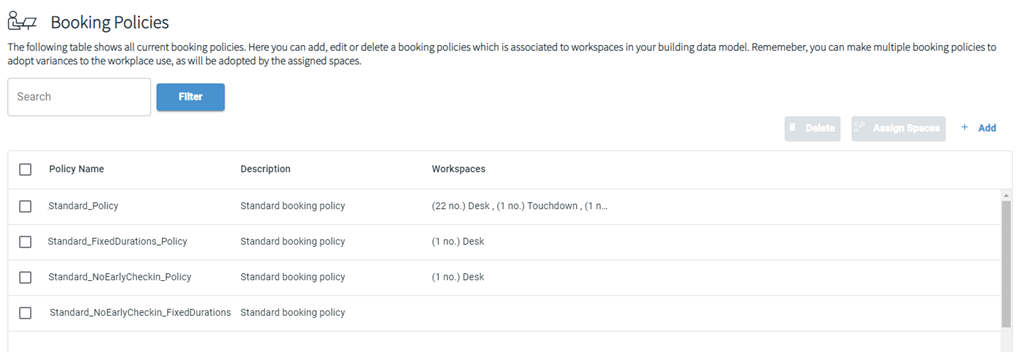
- From here, you can:
- Use the page search and filtering options to find the policy that you want to edit.
- Click + Add to start creating a new booking policy.
- Define or edit relevant settings in the sections as explained in the concept article: Understanding Booking Policies: Guidelines for Efficient Space Bookings and Usage
- Policy Information
- Slots
- Excluded Dates
- Duration Limits
- Behaviours
- Approvals
- External Services
- Click Save.
Refer to the related articles to learn more about the impact of these settings on example booking policies or to find out more about the concept of booking policies.
